- Home
- Chrome Help
- Why does Speechify not work on the webpage I am on?

Why does Speechify not work on the webpage I am on?
Featured In
Learn more on how you can make Speechify work on your websiteSpeechify generally reads open-access files or webpages - meaning files or webpages that aren't...
Learn more on how you can make Speechify work on your website
Speechify generally reads open-access files or webpages - meaning files or webpages that aren't password protected or behind a login.
There are other several factors why it won't read files- i.e. file format, file size, device issues, memory, internet connection, own text to speech system, website firewall and etc.
For some reason, if Speechify is unable to start reading on your webpage using the 'Listen' button, try to start the player using the 'Highlight and Play' feature:
- Click on 'Report Broken Site'
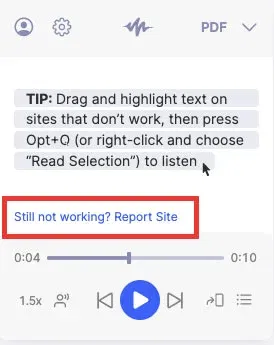
A new feature we have is 'Listen with Screenshot', when you click on report site it will give you something like below.
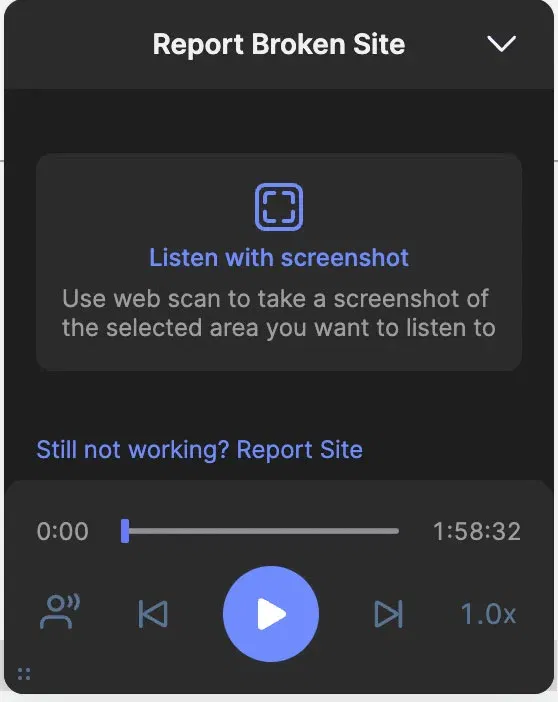
Another way to pull up this feature is from the Settings icon of our Chrome Extension player.
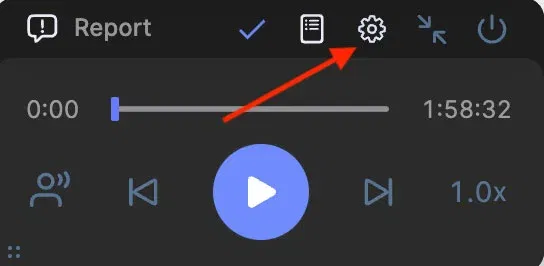
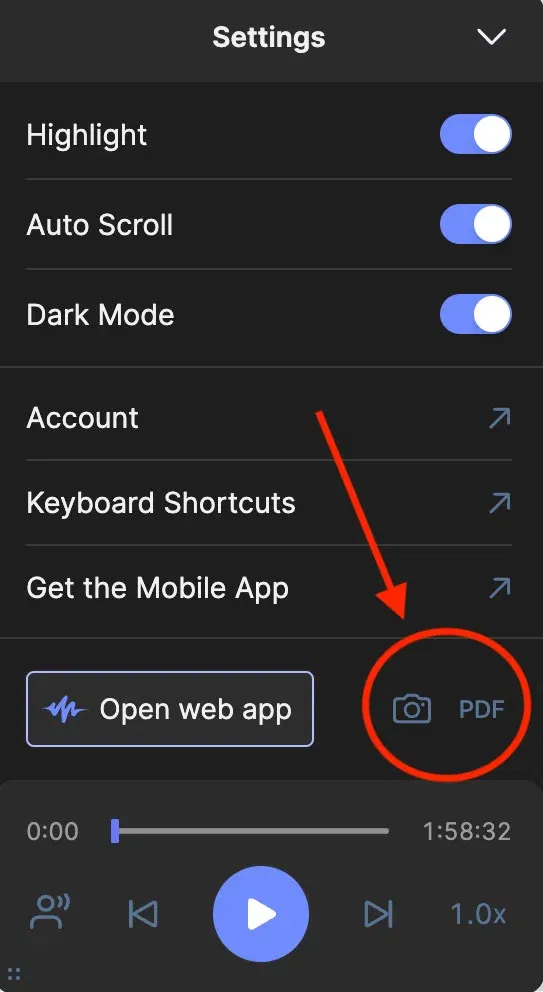
If in case, it still doesn't work, click on the 'Report Site' above the player and we will try and add support for this site soon.
For any issues, reach out to us via Support or send us a message at support@speechify.com! :)

Cliff Weitzman
Cliff Weitzman is a dyslexia advocate and the CEO and founder of Speechify, the #1 text-to-speech app in the world, totaling over 100,000 5-star reviews and ranking first place in the App Store for the News & Magazines category. In 2017, Weitzman was named to the Forbes 30 under 30 list for his work making the internet more accessible to people with learning disabilities. Cliff Weitzman has been featured in EdSurge, Inc., PC Mag, Entrepreneur, Mashable, among other leading outlets.
 Previous
Previous