
The 7 best alternatives to Synthesia.io
Looking for our Text to Speech Reader?
Featured In
- The 7 best alternatives to Synthesia.io
- What is Synthesia?
- Synthesia history
- Key features of Synthesia.io
- Synthesia use cases
- Synthesia pricing
- Pros and cons of using Synthesia
- Synthesia cancelation process
- Synthesia customer support, email & phone
- Best Synthesia alternatives
- Honorable mentions: More Synthesia alternatives
- Speechify AI Video Generator — The best Synthesia alternative
- FAQ
- Is there something like Synthesia?
- What is the difference between synesthesia and Synthesia?
- Is there a Synthesia free plan?
- Is Speechify Video Studio available on Windows?
- Is the AI company for avatars Synthestia or Synthesia
- Is it synthesis.io or synthesia.io?
- Is there a Synthesia app?
- Is there a Synthesia free alternative?
- How do I log in on Synthesia.io?
- It there a video editor free similar to Video One?
- How is Synthesia.io different than deepfakes?
Synthesia.io is a video generation app that creates high-quality videos. But since it’s not the only one, let’s check out other options.
The 7 best alternatives to Synthesia.io
In the burgeoning world of digital media, video content has taken center stage, transforming how businesses, educators, and creatives communicate their ideas. Synthesia.io has revolutionized the industry, offering a platform where users can create engaging videos with ease. However, even with its cutting-edge technology and intuitive design, there are many who are seeking alternatives that might suit their unique requirements better. This article aims to introduce you to some of the best alternatives to Synthesia.io for creating high-quality, interactive, and engaging videos, which can fulfill a range of different needs.
What is Synthesia?
Synthesia.io is an AI video generation platform that uses advanced artificial intelligence to transform AI text to video. The main idea behind this software is for various creators to have an easier time creating video presentations to increase their workflow. The app creates custom avatars for you and supports subtitles too.
There’s a host of video templates and animations. The avatars differ in the personalities they show off. And by picking the right one, you can properly represent your business in video marketing. There are also voice overs. These narrations can be your own recordings, but you can also use several drag-and-drop AI voices.
Synthesia history
Synthesia, the pioneering company behind AI avatars, was founded in 2017 with a vision to transform the way video content is created and consumed. The company was established by a group of visionary individuals, including Victor Riparbelli (CEO), Steffen Tjerrild (CEO & COO), Matthias Niessner, and Lourdes Agapito. Headquartered in London, United Kingdom, Synthesia has been at the forefront of AI-driven video technology.
Its journey has been marked by significant milestones, including a remarkable achievement in funding, having raised a total of $156.6 million to date. In a Series C funding round led by Accel, with a strategic investment from Nvidia, and participation from renowned investors such as Kleiner Perkins, GV, Firstmark Capital, and MMC, Synthesia garnered an impressive $90 million. This substantial funding valued the startup at $1 billion post-money, marking a remarkable growth from its $300 million valuation in December 2021.
Key features of Synthesia.io
With Synthesia, video creation becomes as simple as writing a video script. Users can input text and Synthesia’s AI video generator converts it into an engaging video, complete with voice overs, animations, and royalty-free background music. Other features include:
- Human avatars — Synthesia utilizes cutting-edge AI techniques to scrutinize the given text, aligning it impeccably with the avatar's gestures and lip movements. The outcome is a lifelike video presentation that eliminates the need for on-screen talent.
- Templates — To make the video creation process even simpler, Synthesia offers a vast library of video templates, stock images, and fonts that you can use to enhance your video content.
- Integrations — Synthesia also offers powerful integrations, allowing users to connect it with other SaaS platforms and APIs for extended functionality. It can even convert PowerPoint presentations into engaging videos.
- Sharing options — The platform’s share page and embed features make it easy to share your creations across social media and other online platforms.
Synthesia use cases
Synthesia has emerged as a groundbreaking platform that leverages the power of artificial intelligence and machine learning to transform the way businesses communicate and educate through video content. Its versatile applications have found their way into numerous industries, offering innovative solutions to a wide array of use cases, including:
- Sales: Synthesia’s AI avatars enhance sales training by providing interactive, virtual trainers that can simulate real customer interactions, helping sales teams practice and refine their communication skills and product knowledge.
- Marketing: Synthesia’s AI avatars make how-to videos and tutorials more engaging by serving as virtual hosts, guiding viewers through product features and usage, resulting in a more personalized and interactive learning experience.
- Learning & development: Synthesia’s AI avatars aid in training videos by delivering content in a conversational and interactive manner, making the learning process more engaging and improving information retention among employees.
- Customer Service: Synthesia’s AI avatars enhance knowledge base videos by offering interactive support, enabling users to ask questions and receive immediate, personalized assistance, ultimately improving the self-service experience and reducing the workload on customer service teams.
Synthesia pricing
When it comes to pricing, Synthesia offers two options for its AI video creation platform. You can pay $30 for a personal plan which includes ten videos per month and over 65 avatars speaking in over 60 languages, or you can select the corporate version, which has custom pricing based on your needs. The corporate version doesn’t have any restrictions and offers more avatars and AI voices for a negotiable fee.
Pros and cons of using Synthesia
Like everything in life, Synthesia’s video creator mode has pros and cons. Before exploring your other video-creating options, we should inspect the advantages and disadvantages of this app. So, let’s check them out.
Synthesia pros
Here are just some of the benefits of using Synthesia:
- Save time and money — With Synthesia, you don’t need to pay actors, directors, or a film crew to make advertisements. Moreover, you don’t have to match anyone’s schedule; you can make videos whenever you feel like it.
- Easy to use interface — You don’t have to have any previous video editing skills. It’s simple to use and does most of the work for you. All you have to do is choose the avatar and add the text.
- Customer support — You can set up your Synthesia account so that it covers 24/7 customer support through a live chat. This is a pretty handy feature that can save you from spending additional money on customer support.
Synthesia cons
While Synthesia offers many benefits, here is a look at some of the top issues users have reported:
- Limited functionality — Synthesia’s stock avatars can be limited in terms of being super customizable, which can be frustrating for some users.
- Add-ons — Synthesia offers a range of add-ons that users may need to purchase separately, which can drive up the cost of using the platform.
- Strict content moderation — Since Synthesia’s AI avatars are based on the likeness of real humans, the company has a strong content moderation policy to ensure the actors are not being used to promote potential misinformation. However, many users have said their Synthesia videos were denied in the fields of healthcare, etc., without explanation.
Synthesia cancelation process
To discontinue your subscription and cancel your Synthesia account, you can follow a simple process by navigating to your Account Settings and selecting the "Cancel Account" option. It's essential to note that upon cancellation, your access to Synthesia STUDIO and the videos associated with your account will cease. However, in the event of an accidental cancellation, there is a solution available. You have a 48-hour window to rectify the situation by reaching out to our support team. You can contact them through live chat or via email, ensuring that you can swiftly resolve any unintended cancellations and continue enjoying the benefits of Synthesia's innovative video content creation platform.
Synthesia customer support, email & phone
While Synthesia.io does not provide a phone number for customer support, which may be inconvenient for some users, there are still multiple ways to get in contact with Synthesia’s customer support team, so let’s explore.
Live chat support
Users wanting immediate support can use the live chat feature Monday – Sunday, 8 am – 12 am (GMT). The live chat support option can be found by either clicking the chat icon in the bottom right corner of the website or selecting “Help” from the left-hand side menu within your Synthesia STUDIO account. There you will see three options – “Help Center,” “How-to Videos,” or “Contact Us.” If you try to contact live support outside of the support hours, you can also leave a message for the support team, and they will get back to you via email during regular support hours.
Another easy way to get in contact with Synthesia’s customer support is to directly email support at support@synthesia.io with your issue, question, comment, or concern. The customer support team also answers emails during the hours of Monday – Sunday, 8 am – 12 am (GMT).
Additional support
Users can find additional information and a wide range of resources, including a self-serve Knowledge base at Synthesia’s website, Synthesia.io, which contains tutorials, FAQs, and more.
Best Synthesia alternatives
If you can’t afford a professional filming crew and still don’t want to use Synthesia, you can always count on any of the Synthesia alternatives in the list below:
1. Speechify AI Video Generator
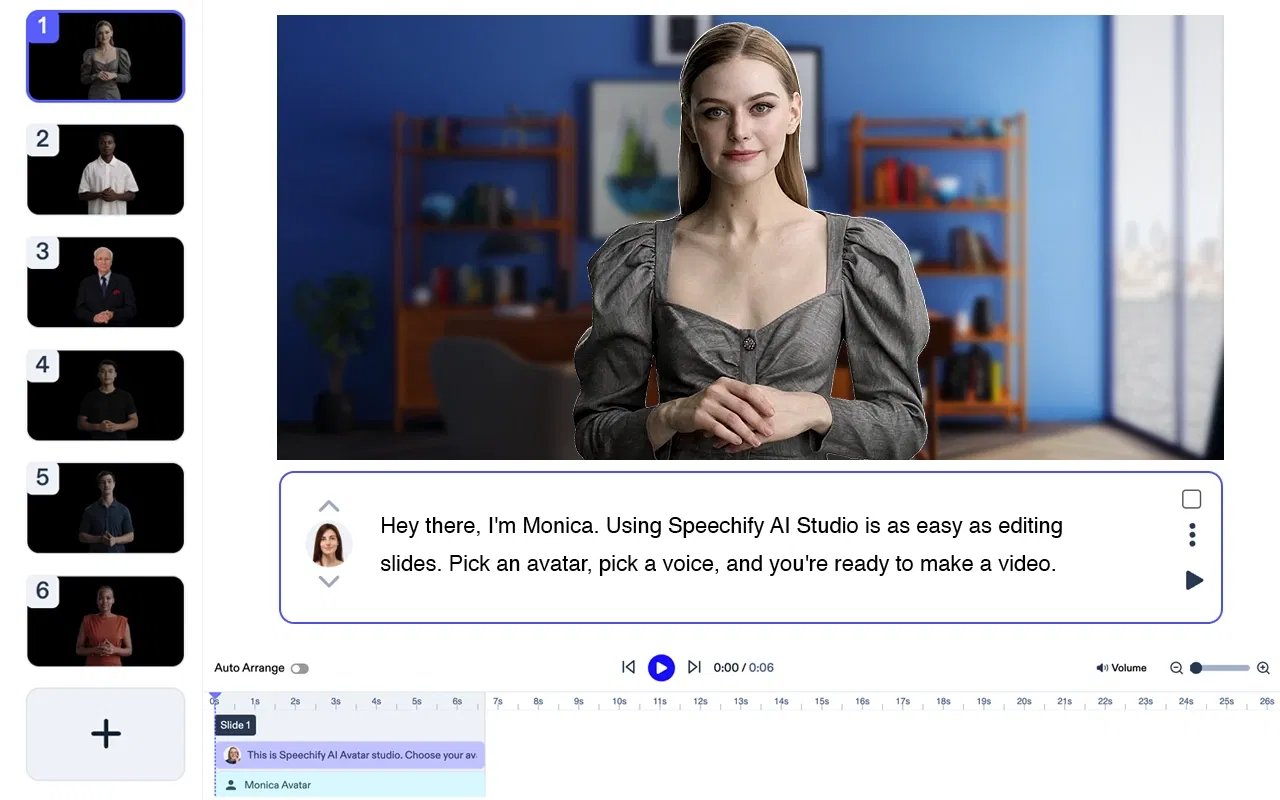
Pricing: Free to try
With its advanced AI, Speechify AI Video Generator effortlessly converts text into polished videos featuring AI avatars and lifelike voice overs in just minutes. Users benefit from a diverse library with hundreds of AI avatars and over 200 realistic AI voices and can choose multiple avatars without additional charges. Whether customizing an existing avatar or designing a new one, Speechify AI Video Generator offers unmatched flexibility and creativity as well as AI effects, automated subtitling, high-quality voice overs, transitions, watermarks and so much more to ensure your videos are polished to perfection.
Top features:
- 100 AI avatars
- Ability to build custom avatars
- Use multiple avatars for no additional cost
- 200+ voices
- All major languages
2. Yepic AI: Text to Video Generator

Yepic AI's Text to Video Generator can help you elevate your sales, training, and marketing efforts with AI-generated personalized videos, available in over 110 languages. This AI-powered platform removes the need for actors, cameras, or post-production editing, with instant avatars, the ability to bring photos to life through animation, and so much more.
Pricing: $358.88 annually
Top features:
- Lifelike avatars
- Photo animation
- 110+ languages & dialects
- 480+ voices
- Ability to customize avatars
3. DeepBrain AI

DeepBrain AI centers its services on automating video editing through the application of AI technology. The platform offers a suite of features, including automated video subtitles, scene identification, smart video clip organization, and AI-powered avatars. With the goal of demystifying the video editing process, DeepBrain AI strives to make this technology more user-friendly, particularly for those with minimal experience in video production.
Pricing: $288 annually
Top features:
- 100+ AI avatars
- 80+ languages
- No watermark
- Drag & drop functionality
- Text to video
4. HeyGen

Heygen empowers users to craft high-quality videos with ease, either by inputting text or selecting from an array of ready-to-use templates. Leveraging sophisticated AI algorithms, this platform can convert text into dynamic videos while offering an intuitive interface and a drag-and-drop feature for straightforward operation. A standout function of Heygen is its capacity to produce videos featuring digital avatars or presenters, adding a distinct touch to the user's content.
Pricing: $288 annually
Top features:
- 120+ AI avatars
- 40+ languages & diverse accents
- Lip-synching
- Premium voices
- Auto captions
5. D-ID

D-ID is a video production platform specializing in digital avatars with a strong focus on privacy and security. It boasts capabilities like deepfake identification and data anonymization, safeguarding critical video content. Given its emphasis on confidentiality, D-ID is particularly suited for sectors with rigorous privacy demands, including healthcare and finance.
Pricing: $191 annually
Top features:
- AI avatars
- 100+ languages
- Canva plugin
- Commercial usage
- AI script generator
6. Rephrase.ai

Rephrase.ai prioritizes the conversion of text scripts into lifelike videos by employing AI technology. One of its unique features allows users to select from a variety of actual human presenters, boosting the genuineness and resonance of the videos. This, in turn, increases their effectiveness across diverse contexts, making the content more impactful and engaging.
Pricing: $300 annually
Top features:
- 100+ languages
- Custom AI avatars
- Commercial usage
- Custom landing page
- Custom app integrations
7. Colossyan

Colossyan is a specialized AI-based video generation platform, adept at crafting compelling videos for marketing and training scenarios. It provides an extensive selection of features, such as adjustable avatars, video templates, and authentic human voice overs and avatars. The platform's integration with widely-used social media platforms makes it an excellent choice for the production of engaging social videos, thereby enhancing your online presence.
Pricing: $336 annually
Top features:
- AI avatars
- 70+ languages
- Brand kit
- Commercial usage
- Branded templates
Honorable mentions: More Synthesia alternatives
Although, we’ve already covered the 7 best Synthesia alternatives, here are a few more worth considering.
Elai.io

Elai.io excels in the field of AI-driven video production, offering users an array of options for AI-generated video content, inclusive of digital avatar presenters. By utilizing state-of-the-art AI algorithms, the platform opens up unique creative avenues, enabling the generation of intriguing videos that capture and hold viewers' attention.
Pricing: $278 annually
Top features:
- 80+ avatars
- Cartoon mascots
- 100+ languages
- 100+ templates
- Custom speech upload
Synthesys.io

Synthesys delivers text to speech solutions powered by AI, featuring superior quality voices across several languages. The platform gives you the ability to construct a personalized avatar of yourself or your team member. Although its primary concentration lies in voice generation as opposed to comprehensive video production, Synthesys can collaborate with various video editing tools. This enhances the overall video creation process, ensuring a smooth and efficient workflow.
Pricing: $348 annually
Top features:
- 60 AI avatars
- 50+ templates
- 300 voices
- 140 languages
- Multi-scene functionality
Lumen5

Lumen5 stands as a sought-after video creation platform that employs AI technology to streamline the video production workflow. It boasts an intuitive interface along with an expansive collection of video clips, images, and fonts, designed to help users craft aesthetically pleasing videos. With a particular strength in producing content for social media and e-learning platforms, Lumen5 emerges as a versatile tool for diverse digital content needs.
Pricing: $228 annually
Top features:
- Premium AI voice library
- Automated captions
- Overlay designs
- Millions of licensed images & videos
- 30+ templates
Descript
Descript is a versatile and innovative multimedia editing platform that offers a range of powerful features, including a unique transcription service that automatically converts spoken words into text, making it easy to edit and manipulate spoken content. Descript's user-friendly interface allows for seamless editing, allowing users to directly edit the transcript to make corresponding changes in the audio or video.
Pricing: $144 annually
Top features:
- Auto transcription
- Automated filler word removal
- AI voice overs
- AI eye contact correction
- 23 languages
InVideo

InVideo is a robust video editing platform that boasts a range of top features. It offers custom AI avatars, allowing users to create unique and personalized characters for their videos. With unlimited exports, content creators can generate as many video projects as they need without limitations. The platform supports multiple languages, making it accessible to a global audience, and it even features voice cloning capabilities, allowing for voice replication and customization to add depth and personalization to videos.
Pricing: $240 annually
Top features:
- Custom AI avatars
- Unlimited exports
- Unlimited media stock library
- Multilingual support
- Voice cloning
Akool

Akool is a versatile AI video editing software with an array of standout features. It offers both cartoon and realistic avatars, providing users with creative options to suit their video content needs. The face swap feature enhances video editing capabilities by allowing for the transformation of faces in videos. Users can also choose between 3D or 2D avatars, different backgrounds, and high-quality AI voice overs.
Pricing: Custom pricing
Top features:
- Cartoon & realistic avatars
- Face swap
- 3D or 2D avatars
- Background changing
- AI voice overs
Neiro.AI

Neiro.AI’s AI avatars allow users to create engaging and dynamic video content with lifelike characters. With support for over 140 languages, the video maker ensures accessibility and reach to diverse global audiences. Additionally, the face swap and lip syncing functionality adds a level of realism to videos, synchronizing speech and visuals seamlessly. The integration with Canva, a popular design tool, also enhances creative options and makes the platform versatile for content creators and businesses.
Pricing: Custom pricing
Top features:
- AI avatars
- 140+ languages
- Face swap
- Lip-synching
- Canva integration
Vibro
Vibro is an AI video editor with a rich set of top features, including AI avatars. With access to over 300 voices and 120 languages, it offers a wide range of options for voice overs and narration, enhancing the versatility of video content. Users can choose from a selection of more than 180 templates for video creation, streamlining the content generation process.
Pricing: $19.90/month
Top features:
- 300+ voices
- AI avatars
- 180+ templates
- Unlimited time of AI script
- 120+ languages
Hourone.ai

Hourone.ai is an AI video editing platform that boasts an array of top features. Its script wizard simplifies the content creation process by generating scripts for videos. Additionally, it offers the capability to use 2D or 3D avatars, which can enhance the visual appeal of videos, along with over 60 languages. Additionally, Hourone.ai also excels in converting voice into video content and allows for importing PowerPoint presentations, making it a versatile tool for content creators and businesses.
Pricing: $300 annually
Top features:
- Script wizard
- 2D or 3D avatars
- 60+ languages
- Voice to video
- PPT importing
Speechify AI Video Generator — The best Synthesia alternative
Speechify AI Video Generator is a game-changer in the world of online video content creation, offering the best AI digital avatars for everything from professional videos and marketing videos to TikTok and LinkedIn content. This cloud-based platform provides a vast array of AI avatars, allowing users to fine-tune their characters or craft custom personas from scratch. With real-time, cloud-powered capabilities, users have full control over their avatar's voice, including emotions, tones, pronunciation, and more. Unlike other platforms, it offers the unique advantage of incorporating multiple talking avatars into marketing videos at no additional cost. With access to 200 lifelike AI text to speech voice over narrator options across various languages and accents, these avatars can flawlessly lip sync. Additionally, users can easily add transitions, fonts, captions, and other professional touches. Elevate your videos by trying Speechify AI Video Generator for free today.
FAQ
Is there something like Synthesia?
Yes, there are various video-generating platforms out there. Each offers unique features to its users, but all can help you create professional-looking promotional videos, PowerPoint presentations (PPT), and more using AI avatars and voices.
What is the difference between synesthesia and Synthesia?
Synesthesia is a phenomenon in which people’s senses become mixed. For example, when you hear music, you start to see shapes or sense a certain smell. On the flip side, Synthesia is a video-generating platform that creates personalized advertisements for businesses.
Is there a Synthesia free plan?
There is not a Synthesia.io free plan. However, it does allow you to create a free demo video.
Is Speechify Video Studio available on Windows?
Yes, Speechify Video Studio is a web-based platform that can be easily accessed through any device, including computers that run on Microsoft’s Windows.
Is the AI company for avatars Synthestia or Synthesia
The proper spelling is Synthesia.
Is it synthesis.io or synthesia.io?
Synthesia’s website is synthesia.io.
Is there a Synthesia app?
The Synthesia app is a piano practicing app and not associated with synthesia.io.
Is there a Synthesia free alternative?
There are not any Synthesia.io free alternatives. However, while there are not free alternatives, there are alternatives for lower-cost. Read above for a list of Synthesia AI alternatives.
How do I log in on Synthesia.io?
To access your Synthesia.io account, go to the website and click on the Synthesia login button, then enter your registered email and password
It there a video editor free similar to Video One?
Yes, you can try Speechify AI Studio for free.
How is Synthesia.io different than deepfakes?
Synthesia’s AI avatars are computer-generated digital characters used for various applications, while deepfakes are manipulative AI techniques that superimpose the likeness of real individuals onto existing content for impersonation or deception.

Cliff Weitzman
Cliff Weitzman is a dyslexia advocate and the CEO and founder of Speechify, the #1 text-to-speech app in the world, totaling over 100,000 5-star reviews and ranking first place in the App Store for the News & Magazines category. In 2017, Weitzman was named to the Forbes 30 under 30 list for his work making the internet more accessible to people with learning disabilities. Cliff Weitzman has been featured in EdSurge, Inc., PC Mag, Entrepreneur, Mashable, among other leading outlets.
 Previous
Previous