- Home
- Video Avatar
- VEED vs. Kapwing: What you need to know

VEED vs. Kapwing: What you need to know
Looking for our Text to Speech Reader?
Featured In
Discover the ultimate video editing showdown: VEED vs. Kapwing. Unleash your creativity with this in-depth comparison and find your perfect tool.
VEED vs. Kapwing: What you need to know
Video content has become essential to modern-day social media, podcasts, webinars, and online video in general. As a result, video editing software has become more advanced, easier to use, and more accessible for everyone. In this article, we'll compare two of the most popular online video editing tools perfect for beginners: VEED and Kapwing, as well as explore an alternative so you can find the best video editor to suit your needs.
How VEED works
VEED.io is a web-based video editing software that allows users to create high-quality professional videos with ease. The platform offers a range of features, including drag-and-drop video editing, a variety of video templates, and an extensive library of fonts and transitions. VEED also offers tools for adding subtitles and voice overs, making it a great option for users who need to create videos for social media platforms or explainer videos.
One of the unique features of VEED is its real-time collaboration tool, which allows multiple users to work on the same project simultaneously.
How Kapwing works
Kapwing is another cloud-based video editing software that offers a suite of video editing tools for social media content creation for platforms like LinkedIn and TikTok. It allows users to create and edit videos, GIFs, and images. Kapwing has a simple drag-and-drop interface that makes it easy for beginners to use. The platform also offers features like templates, stickers, video resizing, text overlays, transitions, and more.
Users can upload their own video clips or use one of Kapwing's templates to create a video. The platform also includes a variety of tools for adding text, images, music, and more to your videos.
VEED vs. Kapwing —How do they compare?
VEED and Kapwing are two popular online video editors that allow users to create professional-looking videos without the need for advanced video editing skills. While both platforms offer similar functionalities and video creation features such as green screen chroma key effect, background remover, blurring options, screen recording features, brand kits, and transcription services, they have some differences that users should consider when deciding which one to use.
Pricing
VEED offers four pricing options to suit different budgets, including its free version, Pro plan at $30/mo (billed $360 annually), Business plan at $59/mo (billed $708 annually), and Enterprise plan at $100/mo. Although VEED’s free plan offers unlimited 720p exports without a watermark, its paid plans offer the ability to create longer and high-quality videos with additional features such as auto-transcription and other AI-editing tools. Kapwing, on the other hand, offers two paid plans, with the Kapwing Pro at $24/month and the Enterprise Plan requiring custom pricing. The paid Kapwing plans offer advanced features and tools, including unlimited projects, unlimited storage, and no watermark.
Templates
VEED offers a wide range of templates to choose from, including text-based animations, memes, and social media templates. Kapwing also offers templates, but they're more focused on creating social media videos.
Video editing
Both Kapwing and VEED offer user-friendly interfaces with drag-and-drop functionality, allowing users to easily edit and create videos without prior editing experience. However, VEED supports live streaming, while Kapwing does not. VEED also supports more languages than Kapwing. Although, Kapwing provides more video transition options than VEED.
Mobile options
Both Kapwing and VEED are cloud-based online video editors, which means they can be accessed from any device via mobile browsers, including Windows, Mac, IOS, and Android devices. Additionally, VEED offers an IOS app but no Android App, while Kapwing does not currently have any designated mobile apps.
Export options
If you’re looking for the highest quality videos, VEED trumps Kapwing in this area. With a paid plan, you can export Kapwing videos in up to 1080p, but with VEED plans, you can export videos in up to 4K resolution.
Pros and cons of Veed and Kapwing
Both VEED and Kapwing have thousands of user reviews online, so we’ve compiled a list of the top pros and cons of each for your consideration.
VEED pros
- User-friendly interface — VEED offers an intuitive and easy-to-use interface, making it accessible for users with varying levels of video editing experience.
- Wide range of editing features — VEED provides a comprehensive set of video editing features, including trimming, cropping, adding text, applying filters, adding subtitles, and more. It caters to both basic and advanced editing needs.
- Support for various file formats — VEED supports a wide range of video file formats, ensuring compatibility with different camera outputs and video sources.
- Collaborative editing — The platform enables collaboration by allowing users to share project links, work on videos simultaneously, and leave comments for team members, making it suitable for remote teamwork and feedback.
- Customer service — VEED offers live chat, email support, tutorials, and more to ensure the platform is easy to use.
VEED cons
- Limited advanced editing options — While VEED offers a good selection of basic editing features, it may lack some advanced functionalities found in professional-grade video editing software.
- Dependency on Internet speed — Since VEED is an online tool, a stable Internet connection is necessary to access and use its features. Offline editing is not possible, and speed could vary based on your Internet connection.
- Processing limitations — Depending on the complexity and length of your video, VEED may have certain limitations on processing time, which could affect the speed of rendering and exporting your edited videos.
- Lack of advanced color grading tools — VEED may not offer advanced color grading tools found in professional video editing software. If you need precise control over color correction, grading, or advanced color effects, you may find VEED's options to be insufficient.
Kapwing pros
- Ease of use — Kapwing also offers a user-friendly interface, making it easy to use even for beginners.
- Wide range of video editing tools — Kapwing's editing features are highly customizable, allowing users to adjust the aspect ratio of their videos, resize videos, choose from a variety of fonts and templates, as well as add picture or text overlays and transitions.
- Primarily web-based — With Kapwing, you can enjoy a fully online experience, eliminating the need to download and install any software.
- Customer service — If you're looking for tutorials on how to use Kapwing or need help with a particular feature, the platform has a range of helpful resources and customer support available to assist you.
- Ad-free — Even Kapwing’s free plan offers an ad-free experience so you can see if the platform is right for you without the distractions.
Kapwing cons
- Missing advanced features — While Kapwings offers a variety of tools, it may not be enough for advanced video editors who require more functionality, such as noise reduction, pitch correction, motion tracking, color correction, and video stabilization or 3D animation creation.
- Reliability — Another potential issue with Kapwing is that it may not be as reliable as other video editing software. Some users have reported glitches and issues with the software, which can be frustrating when working on a project.
- File size restrictions — Kapwing has a limit for large files, which can be frustrating for those working with high-resolution videos or images. For example, the free plan only allows up to 250MB files, and the paid plan only allows up to 6GB files.
- Limits of its free video editing platform — Kapwing’s free plan restricts users to 7-minute watermarked 720p videos.
Speechify AI Studio — The #1 alternative to VEED and Kapwing
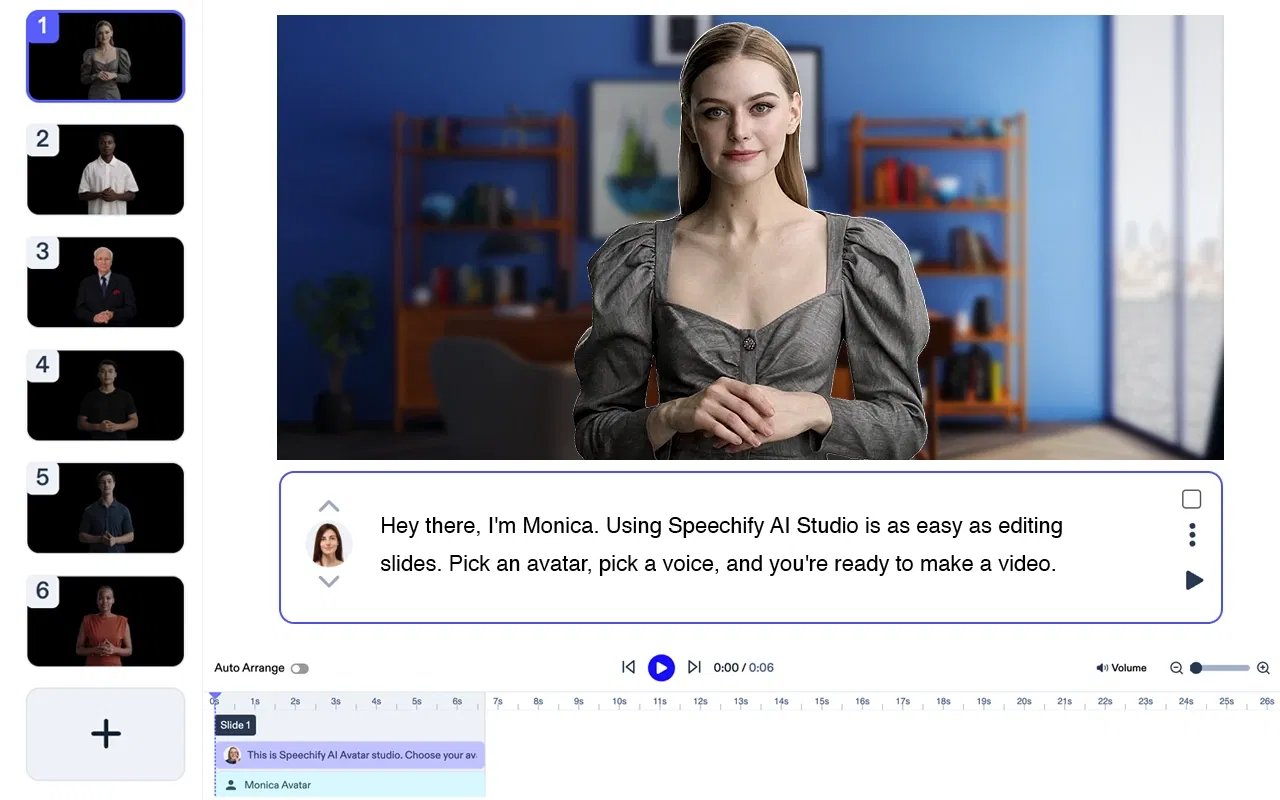
If you’re looking for the most advanced video editing tools on the market that are still beginner-friendly, Speechify AI Studio is for you. Speechify AI studio has a comprehensive suite of artificial intelligence video editing tools that significantly reduce editing time while maintaining top-notch video quality. By leveraging the platform, users can effortlessly edit both video and audio clips with features like the most lifelike AI-generated voice overs, and the convenience of 1-click video translation and dubbing.
In addition, Speechify Video Studio provides an array of visual effects and filters, including text overlays, fonts, graphics, and other visual elements. These options enhance the overall appearance of your videos, offering limitless customization possibilities.
Give Speechify AI Studio a try for free today and captivate your target audience.
FAQ
Can you export subtitles created with VEED?
Yes, you can export your generated titles in the following formats: .srt, .vtt, and .txt.
What are some other video creation software?
Adobe Premiere Pro, InVideo, Clipchamp, and Descript.

Cliff Weitzman
Cliff Weitzman is a dyslexia advocate and the CEO and founder of Speechify, the #1 text-to-speech app in the world, totaling over 100,000 5-star reviews and ranking first place in the App Store for the News & Magazines category. In 2017, Weitzman was named to the Forbes 30 under 30 list for his work making the internet more accessible to people with learning disabilities. Cliff Weitzman has been featured in EdSurge, Inc., PC Mag, Entrepreneur, Mashable, among other leading outlets.
 Previous
Previous