- Home
- Video Avatar
- Kapwing for Enterprise: Your Comprehensive Guide

Kapwing for Enterprise: Your Comprehensive Guide
Looking for our Text to Speech Reader?
Featured In
- Is Kapwing free for commercial use?
- Is Kapwing no longer free?
- Why is Kapwing so expensive?
- What is the file size limit for Kapwing?
- What is the price for Kapwing?
- Does Kapwing have an enterprise version?
- Is Kapwing only for video editing?
- What is the difference between Kapwing and WeVideo?
- What is the minimum number of users?
- How many people can use Kapwing for free
- Top 8 Video Editing Software/Apps:
- In Conclusion
Kapwing has quickly become a major player in the online video editing software scene. With its suite of user-friendly tools, it's no wonder many are exploring...
Kapwing has quickly become a major player in the online video editing software scene. With its suite of user-friendly tools, it's no wonder many are exploring its enterprise capabilities. But what about its pricing, and how does it compare with other platforms?
Is Kapwing free for commercial use?
Kapwing offers a free version of its platform which can be used for commercial purposes. However, videos edited using the free version come with a watermark. For watermark-free content, a paid plan is required.
Is Kapwing no longer free?
Kapwing still offers a free version, but its capabilities are limited compared to its Pro plan. This model allows users to get a taste of its features before deciding to invest.
Why is Kapwing so expensive?
While some users may find Kapwing's pricing higher than other platforms, it provides high-quality editing tools and features. The SaaS (Software as a Service) platform's pricing reflects its rich suite of tools, templates, subtitles features, real-time editing, and AI tools.
What is the file size limit for Kapwing?
As of my last update, free users have a file size limit of 250MB, while Pro users enjoy a much higher limit. It's always a good idea to check their FAQ or pricing page for the most current information.
What is the price for Kapwing?
Kapwing's pricing can be found on its pricing page at kapwing.com. They offer different plans, including a free version, a Pro plan, and enterprise options.
Does Kapwing have an enterprise version?
Yes, Kapwing provides a solution tailored for enterprise users. This includes enhanced features, collaborative workspace environments, and more team member allowances.
Is Kapwing only for video editing?
No, Kapwing is a versatile content creation platform. Apart from video editing, users can create gifs, memes, podcasts, and more. It offers tools to resize, overlay, add subtitles, transitions, and fonts.
What is the difference between Kapwing and WeVideo?
While both are online video editing platforms, their workflows, user interfaces, and features may differ. For instance, Kapwing might offer more social media repurposing tools, while WeVideo could have different transitions or editing tools. The choice depends on user needs.
What is the minimum number of users?
For Kapwing's enterprise plan, a minimum number of users might apply. This can be found on their official pricing page.
How many people can use Kapwing for free
An unlimited number of people can use Kapwing's free version. However, the features will be limited, and content will carry a watermark.
Top 8 Video Editing Software/Apps:
Kapwing is a popular online platform for video editing that offers a range of features such as video clipping, captioning, and meme making, among others. For users looking for alternatives, here are eight options with details on each:
Clipchamp

Cons: The free version has watermarks. More advanced editing tools might require a learning curve.
Pros: User-friendly interface, plenty of tools, no watermarks for free versions.
Cons: Some advanced features are behind a paywall. Exporting can be slow.
InVideo

Features: InVideo offers tools for trimming clips, adding text and overlays, and includes a large library of stock footage and music.
Pros: Offers over 4000 pre-made templates, quick rendering, and a generous free version.
Cons: The free version has watermarks. More advanced editing tools might require a learning curve.
WeVideo

Features: Cloud-based video editing platform with features like motion effects, green screen, voiceover, and slow motion.
Pros: User-friendly, cloud-based allows for collaboration, and it supports 4K resolution.
Cons: Free version includes a watermark. Full features require a paid subscription.
Shotcut
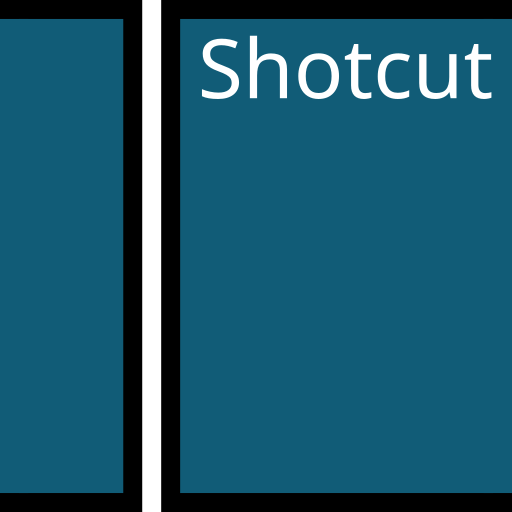
Features: A free, open-source video editor with multi-format timeline, audio scopes, and advanced video effects.
Pros: No watermarks, supports many video formats, regularly updated.
Cons: Interface can be overwhelming for beginners. Higher learning curve.
Filmora (by Wondershare)

Features: A broad range of editing tools, effects, royalty-free music, and advanced features like keyframing and motion tracking.
Pros: Intuitive interface, vast library of effects and templates.
Cons: Watermark in the free version. Some features might be too basic for professional editors.
DaVinci Resolve

Features: Professional-grade video editing software that offers color correction, audio post-production, and visual effects.
Pros: Highly advanced toolset, no watermarks, one of the best color correction modules in the industry.
Cons: Steep learning curve, might be an overkill for simple editing needs.
Adobe Premiere Rush

Features: Mobile and desktop video editing with cloud storage, color corrections, and built-in templates.
Pros: Syncs across devices, intuitive for users familiar with Adobe products, 4K support.
Cons: Limited advanced features compared to its bigger counterpart, Adobe Premiere Pro. Monthly subscription fee.
Animoto

Features: Cloud-based video creation with drag-and-drop features, templates, and music library.
Pros: Easy to use, optimized for making quick marketing or social media videos.
Cons: Limited flexibility for advanced video editing, subscription-based pricing.
In Conclusion
When selecting an alternative to Kapwing, consider what your primary needs are – from basic editing and social media sharing to professional-grade post-production – and then choose a platform accordingly.
Note: Kapwing, as with any software, might undergo changes, updates, or shifts in its business model. Always refer to kapwing.com for the latest details and information.

Cliff Weitzman
Cliff Weitzman is a dyslexia advocate and the CEO and founder of Speechify, the #1 text-to-speech app in the world, totaling over 100,000 5-star reviews and ranking first place in the App Store for the News & Magazines category. In 2017, Weitzman was named to the Forbes 30 under 30 list for his work making the internet more accessible to people with learning disabilities. Cliff Weitzman has been featured in EdSurge, Inc., PC Mag, Entrepreneur, Mashable, among other leading outlets.
 Previous
Previous