- Home
- Video Avatar
- From Idea to Video

From Idea to Video
Looking for our Text to Speech Reader?
Featured In
Unleashing the Power of Idea to VideoThe transformation from idea to video can be a seamless journey with the right tools, insights, and creativity. In...
Unleashing the Power of Idea to Video
The transformation from idea to video can be a seamless journey with the right tools, insights, and creativity. In this digital era, video content is king, and knowing how to effectively convert your ideas into engaging videos is crucial. Whether it's for your YouTube channel, social media, or any other platform, the process from idea to video is your pathway to creating captivating content that resonates with your audience.
What's a Good Idea for a Video?
- Tutorial Videos: Share your knowledge on a particular subject.
- How-to Videos: A step-by-step guide on completing a task.
- Review Videos: Give your opinion on products or services.
- Unboxing Videos: Showcase the unveiling of a new product.
- Challenge Videos: Engage your audience with the latest trends.
- Prank Videos: Bring humor and entertainment to your viewers.
Generating Ideas for Your Videos
- Social Media Trends: Tap into current trends on platforms like TikTok, Instagram, and Twitter.
- Audience Feedback: Pay attention to comments and suggestions from your audience.
- Competitor Analysis: Look at what's working for others in your niche.
- Keyword Research: Use SEO tools to discover what your audience is searching for online.
- Brainstorming Sessions: Get creative and jot down any ideas that come to mind.
Crafting a Unique Video
- Develop Your Style: Establish a unique voice and visual style.
- Add a Personal Touch: Share personal stories or experiences.
- Be Creative with Editing: Utilize video editing tools to enhance your content.
- Incorporate Music: Set the tone with fitting background music.
- Engage with Your Audience: Encourage viewer interaction through comments and shares.
The Video Creation Process
- Pre-production: Plan your content, script, and storyboard.
- Production: Film your video with the right gadgets and equipment.
- Post-production: Edit your footage, add effects, and finalize the video.
- Distribution: Share your video on the desired platform and promote it to your target audience.
- Analysis: Monitor the performance of your video through analytics.
How to Create YouTube Videos with Idea to Video
- Understand Your Audience: Define your target audience and create content that appeals to them.
- Plan Your Content: Organize your video ideas and create a content calendar.
- Invest in Good Equipment: Invest in quality gadgets such as cameras, microphones, and lighting.
- Optimize for SEO: Use relevant keywords and tags to boost your video's search engine ranking.
- Engage with Your Audience: Encourage comments, likes, and shares to increase your video's reach.
Top Video Idea Generating Machines!
TubeBuddy:

A YouTube-certified app that provides a range of tools to help content creators optimize their videos.
Top Features: Keyword research, A/B testing, video SEO, comment management, and competitor analysis.
VidIQ:

A comprehensive YouTube analytics and optimization tool.
Top Features: Video scorecard, keyword suggestions, competitor tracking, real-time analytics, and trend alerts.
ContentIdeator:
A tool that helps generate content ideas based on the entered keyword.
Top Features: Keyword-based idea generation, trend analysis, social media integration, competitor analysis, and user-friendly interface.
AnswerThePublic:
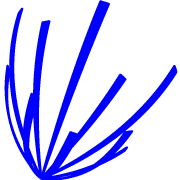
A tool that provides content ideas based on user-generated questions and searches.
Top Features: Real-time search data, keyword suggestions, visualization of ideas, competitor analysis, and social listening.
BuzzSumo:

A platform that analyzes content performance across the web.
Top Features: Content discovery, influencer identification, competitor analysis, trend tracking, and social media insights.
Google Trends:

A free tool that shows the popularity of search queries over time.
Top Features: Real-time search data, geographical insights, trend comparisons, related queries, and historical data.
Quora:

A Q&A platform that can be used to find video ideas based on popular questions.
Top Features: User-generated content, topic exploration, expert insights, social sharing, and community engagement.
Pinterest:

A visual discovery engine that can be used for video idea inspiration.
Top Features: User-generated content, topic exploration, expert insights, social sharing, and community engagement.
Jasper:

An AI-powered writing assistant that can generate content ideas.
Top Features: User-generated content, topic exploration, expert insights, social sharing, and community engagement.
FAQs:
What do you need to make a video?
Equipment such as a camera or smartphone, microphone, lighting, and a video editor.
What are some ideas for videos?
Tutorials, how-to guides, product reviews, unboxing videos, challenge videos, and more.

Cliff Weitzman
Cliff Weitzman is a dyslexia advocate and the CEO and founder of Speechify, the #1 text-to-speech app in the world, totaling over 100,000 5-star reviews and ranking first place in the App Store for the News & Magazines category. In 2017, Weitzman was named to the Forbes 30 under 30 list for his work making the internet more accessible to people with learning disabilities. Cliff Weitzman has been featured in EdSurge, Inc., PC Mag, Entrepreneur, Mashable, among other leading outlets.
 Previous
Previous