- Home
- Speechify for iOS
- How to Change Reading Pane View

How to Change Reading Pane View
Featured In
Learn how to toggle between the different reading pane viewsPick a book/article you want to read and on the top right, tap the “kebab” (3 dots) icon and...
Learn how to toggle between the different reading pane views
Pick a book/article you want to read and on the top right, tap the “kebab” (3 dots) icon and then, tap on 'Aa Change Appearance'. This should open up several options for you.
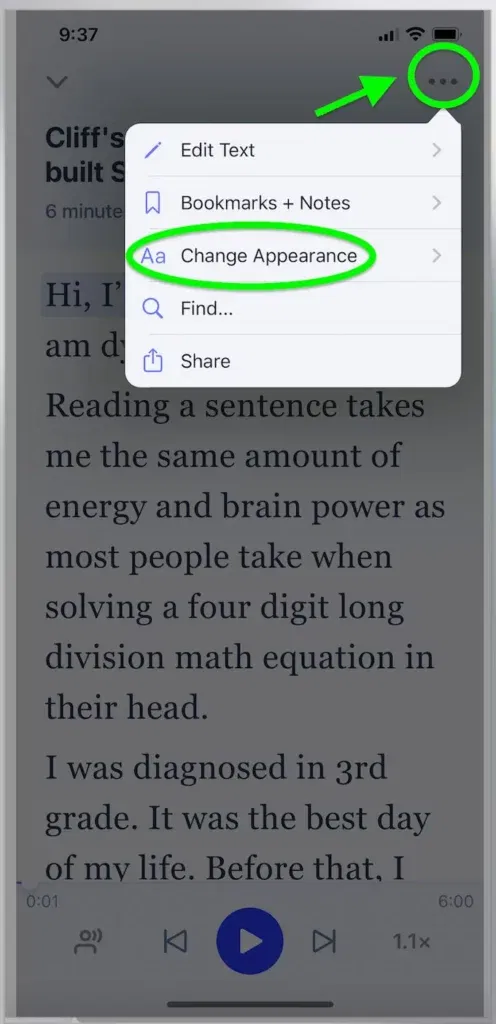
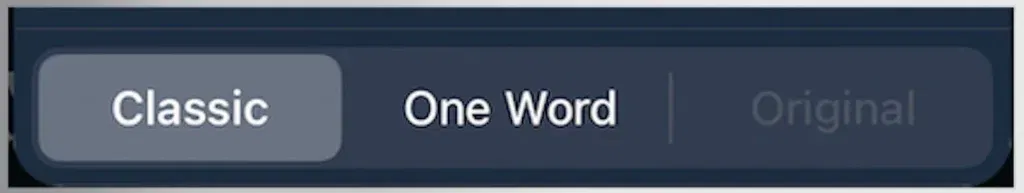
- Classic View - This view gives you a straight through reading pane where you would be able to follow word highlights as the app is reading to you.
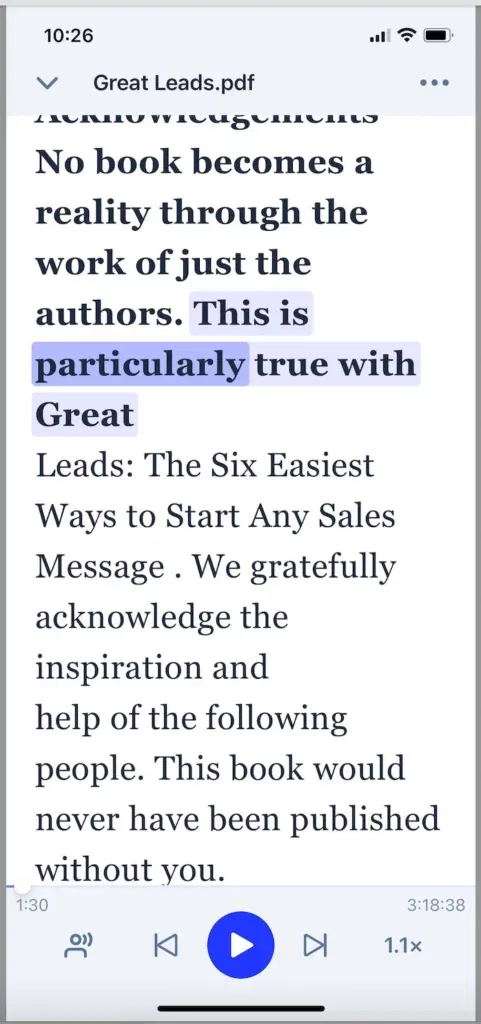
2. One Word View - This view shows word for word flashes while the app is reading.
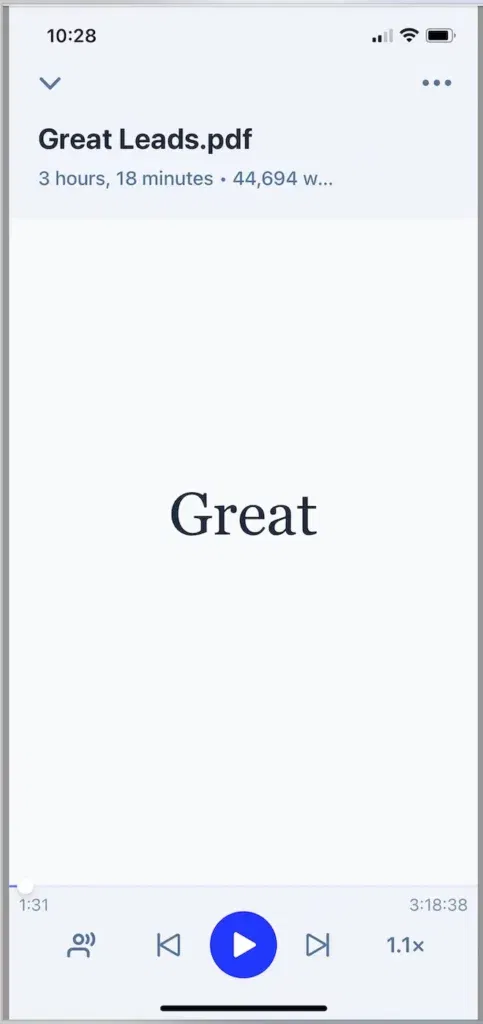
3. Original View - This view only gets activated when you are reading PDF files. It will display the view as how it is original - formats and all. This view also allows you to scroll or jump to a page that you want to read.
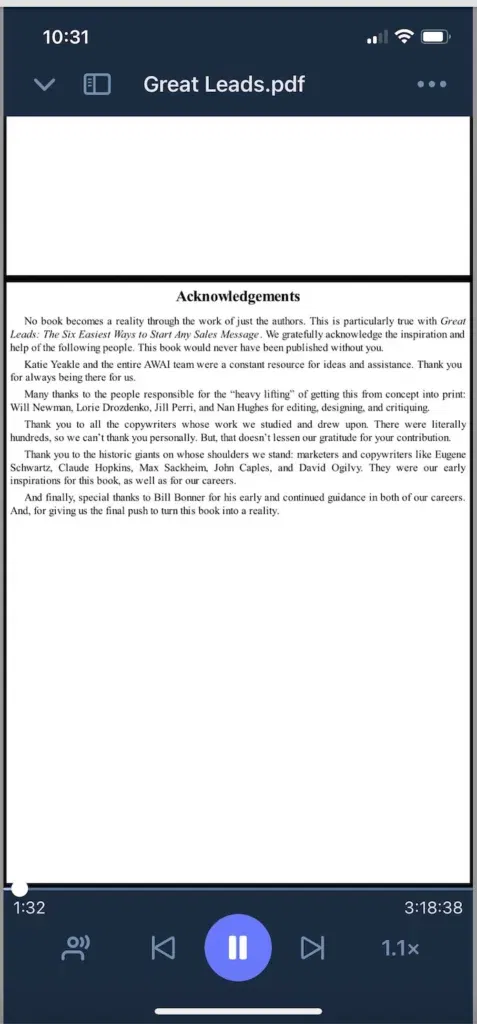

Cliff Weitzman
Cliff Weitzman is a dyslexia advocate and the CEO and founder of Speechify, the #1 text-to-speech app in the world, totaling over 100,000 5-star reviews and ranking first place in the App Store for the News & Magazines category. In 2017, Weitzman was named to the Forbes 30 under 30 list for his work making the internet more accessible to people with learning disabilities. Cliff Weitzman has been featured in EdSurge, Inc., PC Mag, Entrepreneur, Mashable, among other leading outlets.
 Previous
Previous