- Home
- Chrome Help
- How do I use Speechify on Google Docs?

How do I use Speechify on Google Docs?
Featured In
Learn how to use Speechify on Google DocumentsSpeechify now supports reading all your Google Documents! 💃 🎊Here's a small demo minus the audio of how...
Learn how to use Speechify on Google Documents
Speechify now supports reading all your Google Documents! 💃 🎊
Here's a small demo minus the audio of how it works on Google Docs -
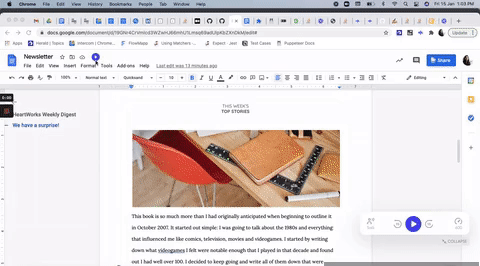
There are 3 ways you can have Speechify start reading your Google Doc from the beginning:
- Click on the small blue play icon that appears near the title of the document
- Click on the Speechify plugin > 'Play' ▶️ button
- Press the shortcut ALT+Q (for Windows) and OPT+Q (for Mac)
You can also read specific paragraphs / portions of text on the Google Doc:
- If you need it to start reading from a particular paragraph, click on the play icon next to the paragraph you wish to read it from.
- If you need to read selected text:
- Drag your cursor and select the text > click on the play icon near the title of the document
- Drag your cursor and select the text > press the shortcut keys to play the selected text

Cliff Weitzman
Cliff Weitzman is a dyslexia advocate and the CEO and founder of Speechify, the #1 text-to-speech app in the world, totaling over 100,000 5-star reviews and ranking first place in the App Store for the News & Magazines category. In 2017, Weitzman was named to the Forbes 30 under 30 list for his work making the internet more accessible to people with learning disabilities. Cliff Weitzman has been featured in EdSurge, Inc., PC Mag, Entrepreneur, Mashable, among other leading outlets.
 Previous
Previous