- Home
- Video Avatar
- Free Face Swap: A Comprehensive Guide to AI-Powered Fun!

Free Face Swap: A Comprehensive Guide to AI-Powered Fun!
Looking for our Text to Speech Reader?
Featured In
- What is an AI Face Swap?
- When and Why Use AI Face Swap?
- Swapping Faces from Photos: Cost-Free!
- Free AI Face Swap on Your Phone: A Step-by-Step Guide
- Unveiling Reface AI Face Swap
- Picking the Best Free Face Swap App
- Swapping Faces in Videos Using Reface
- PC Face Swap: Step-By-Step
- The 9 Best Free Face Swap Tools:
- In Conclusion
- In Conclusion
In the delightful realm of photo editing, the term “free face swap” is earning colossal attention. From meme enthusiasts to individuals desiring a hilarious...
In the delightful realm of photo editing, the term “free face swap” is earning colossal attention. From meme enthusiasts to individuals desiring a hilarious twist to their photos, the exciting world of free face swap beckons.
What is an AI Face Swap?
AI face swap refers to artificial intelligence technology that facilitates the swapping of faces between two images. This revolutionary tool utilizes deep learning algorithms to recognize and manipulate facial features, ensuring the outcome is realistic and high-quality.
When and Why Use AI Face Swap?
AI face swaps are commonly utilized for crafting memes, gifs, and engaging content for social media platforms. Use them for fun, to create avatars, gender swaps, or even design amusing selfies and animated videos with your face featuring on different bodies or anime characters.
Swapping Faces from Photos: Cost-Free!
You can seamlessly swap faces from photos without any cost! There are numerous free tools available online, providing user-friendly interfaces for effortless face-swapping experiences.
Free AI Face Swap on Your Phone: A Step-by-Step Guide
Executing AI face swap on your phone is a hassle-free process. First, download your preferred face swap app from the app store. Open the app, select or capture a pic, and choose the face you’d like to swap with. Voila! Share your masterpiece on social media!
Unveiling Reface AI Face Swap
Reface is a popular app known for its AI-powered technology, providing high-quality face swap videos and gifs. It allows users to superimpose their faces onto gifs and videos with realistic precision, offering a plethora of templates to choose from.
Picking the Best Free Face Swap App
Among the myriad of options, FaceMagic stands as a noteworthy contender for the best free face swap app. It’s an AI-powered app that supports face swapping on photos and videos, offering a user-friendly experience with high-quality results.
Swapping Faces in Videos Using Reface
1. Download Reface: Obtain the app from your respective store on iOS or Android.
2. Select a Video: Choose a template or upload a video.
3. Swap: Select the face to be swapped and watch the magic unfold.
PC Face Swap: Step-By-Step
To conduct a face swap on your PC, use tools like Photoshop.
1. Open Photoshop: Launch the application.
2. Select Images: Open the images with faces to be swapped.
3. Select Face: Use the lasso tool to select a face.
4. Copy & Paste: Copy the selected face and paste it onto the other image.
5. Adjust: Utilize adjustment layers and the warp tool to match facial features and skin tones.
The 9 Best Free Face Swap Tools:
FaceMagic

FaceMagic is a free app providing AI-powered face swap capabilities. This tool is famous for creating hilarious memes and gifs by allowing users to switch faces in photos and videos in real-time. The top five features include AI-generated face swapping, user-friendly interface, a wide range of templates, social media sharing options, and high-quality image production.
Cost: Free
Reface
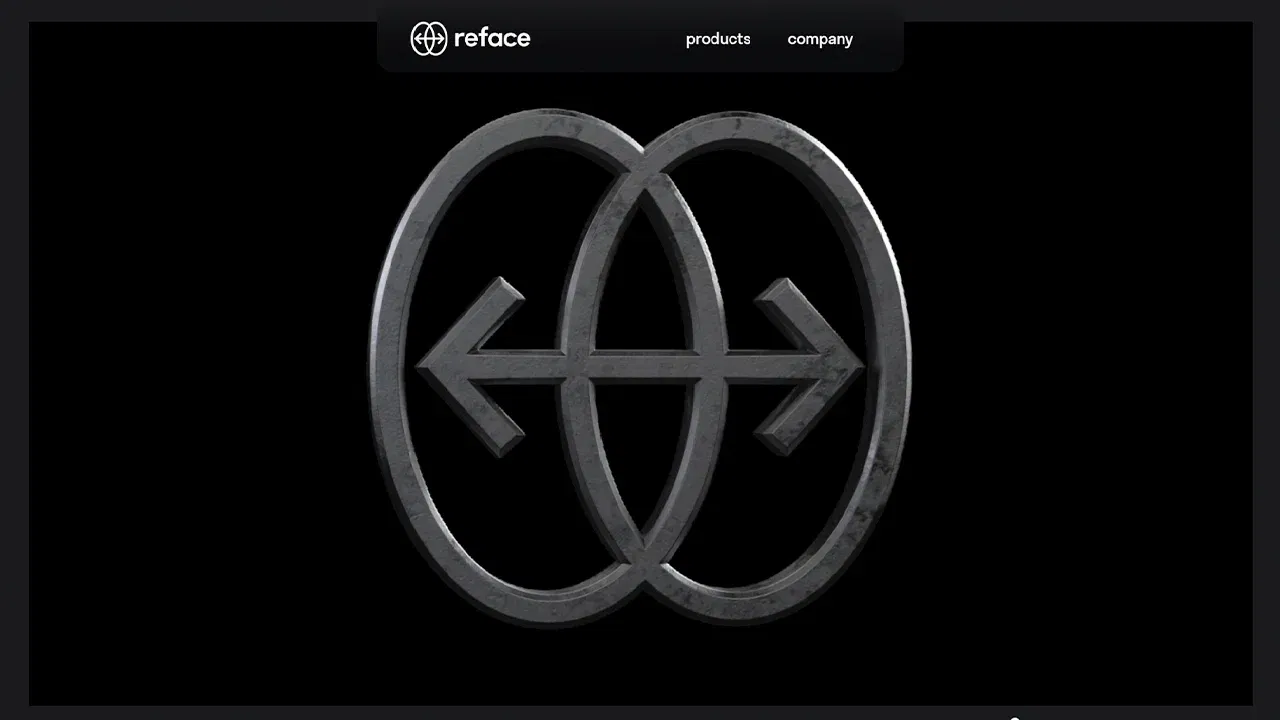
Reface offers superior quality face swaps in videos and gifs, making it a favorite for social media enthusiasts. The app’s standout features are its realistic face swaps, extensive gallery of templates, user-friendly interface, social media integration, and AI-powered face-swapping technology.
Cost: Free with in-app purchases
Cupace

Cupace is a handy photo editor that simplifies the process of face swapping. Users can cut, crop, and paste faces onto different bodies. Its five significant features are simple manual face-cutting, a gallery of humorous templates, easy sharing options, no requirement for internet connectivity, and an intuitive interface for seamless navigation.
Cost: Free
Snapchat
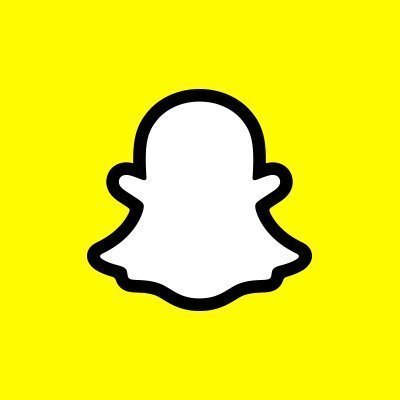
Snapchat, a popular social media platform, offers fun face swap features for live or in-photo face swaps. Its essential features comprise real-time face swaps, a vast collection of filters and lenses, social media connectivity, live chat options, and multimedia messaging support.
Cost: Free
B612

B612 is a camera app providing amusing face swap features, where users can swap faces with friends in real-time while capturing a selfie. Its top features include real-time face swaps, augmented reality stickers, quirky filters, video recording with live face effects, and instant social media sharing capabilities.
Cost: Free
Face Swap Live

This tool lets users switch faces with friends in real-time while recording videos. Features include live face swapping, photo face swapping, various face masks, and filters, and it offers the option to share creations instantly on various social media platforms.
Cost: Free
MSQRD

MSQRD provides dynamic face swap options, boasting features like live filters, video selfies, and a wide variety of masks and filters. The app is known for its easy-to-use interface, direct social media sharing options, and impressive collection of live filters and face swap options.
Cost: Free
Face Swap Booth

Face Swap Booth is versatile, allowing face swaps with photos from your gallery or with popular celebrities. The app prides itself on advanced editing tools, multiple face swapping, auto face recognition, save options for future use, and a plethora of pre-loaded celebrity faces to swap with.
Cost: Free with in-app purchases
Live Face Changer
Live Face Changer is a fun app designed for entertainment, offering real-time face-changing options. Its noteworthy features include real-time effects, a wide range of stickers and filters, easy sharing options for social media, and an intuitive interface that ensures a user-friendly experience.
Cost: Free
In Conclusion
The art of face swapping is at your fingertips, with each app offering unique features for creating a diverse range of amusing images and videos. Whether you want to engage in creating hilarious memes, change faces with your friends in photos, or explore gender swaps with fascinating avatars, these free face swap tools stand ready to cater to your creative needs. All you need to do is download your preferred tool from the app store on your iOS or Android device and dive into the world of endless fun and laughter. Happy face swapping!
Frequently Asked Questions (FAQs)
Is there any free face swap?
Absolutely! Various tools and apps allow you to swap faces for free. For instance, FaceMagic and Reface offer free versions that provide a user-friendly experience for creating high-quality face swaps. These apps are available on different app stores for both Android and iOS devices.
How can I face swap a picture for free?
You can easily face swap a picture for free by downloading a face swap app from your device’s app store. Apps like FaceMagic and Reface let you swap faces in pictures without any cost. Simply upload the picture, choose the face you want to swap with, and let the app’s AI-powered algorithms do the work.
How to do face swap with a picture?
Face swapping with a picture involves using AI-powered apps designed for this purpose. First, download a face swap app from the app store. Open the app, select or upload the picture where you wish to change faces, select another face, and the app will use its advanced algorithms to swap the faces realistically.
Is Insight face swap free?
Insight Face Swap does offer free features, but for access to more advanced face swapping capabilities, they might have in-app purchases. Always check the specific details on the app store as offerings may change over time.
How can I do a face swap for free?
Swapping faces for free is straightforward. Download a free face swap app, like Reface or FaceMagic, from your app store (iOS or Android). These user-friendly apps enable you to upload photos, where the AI-generated technology automatically recognizes and swaps the faces. Share your high-quality, realistic face swap photo on social media platforms immediately!
How do I face swap?
To face swap, download a face swap app from the app store on your iPhone or Android device. Once installed, open the app, upload or select a photo, then choose the face you’d like to swap. The app will use artificial intelligence to recognize the facial features and swap the faces in real-time. These apps often offer templates, allowing you to create memes, gifs, and even anime characters with different faces. Enjoy and share your creation on social media!
In Conclusion
AI face swap is a riveting domain where fun meets technology. With an abundance of free tools and apps available, everyone can join in the fun of creating entertaining content with swapped faces on photos and videos. The ease of use, coupled with features like real-time swapping and social media integration, makes the experience delightful and worth exploring!

Cliff Weitzman
Cliff Weitzman is a dyslexia advocate and the CEO and founder of Speechify, the #1 text-to-speech app in the world, totaling over 100,000 5-star reviews and ranking first place in the App Store for the News & Magazines category. In 2017, Weitzman was named to the Forbes 30 under 30 list for his work making the internet more accessible to people with learning disabilities. Cliff Weitzman has been featured in EdSurge, Inc., PC Mag, Entrepreneur, Mashable, among other leading outlets.
 Previous
Previous