
Social Media Video Makers
Looking for our Text to Speech Reader?
Featured In
In the world of social media, engaging content is king. A social media video maker is a game-changer in creating captivating videos that can tell your...
In the world of social media, engaging content is king. A social media video maker is a game-changer in creating captivating videos that can tell your story, showcase your brand, and connect with your audience on a deeper level.
What is a Social Media Video Maker?
A social media video maker is a tool or software that helps you create eye-catching videos for platforms like Facebook, Instagram, TikTok, and more. With various features like video templates, animations, transitions, and fonts, these video makers empower users to produce professional-looking videos without the need for complex video editing tools.
The Importance and Role of Video in Social Media for Businesses
Video content plays a pivotal role in social media marketing strategies. Videos are more engaging, shareable, and memorable than any other type of content. They can help businesses showcase their products, share testimonials, and highlight their brand story, ultimately driving more traffic and conversions.
Top 10 Use Cases of Social Media Video Maker
- Promo Videos: Create stunning promo videos to showcase your latest products or services, capturing your target audience's attention and driving sales.
- Tutorial Videos: Share helpful tutorials related to your product or industry, establishing your brand as an authority in your niche.
- Testimonials: Highlight customer testimonials in video format, building trust and credibility with potential customers.
- Event Highlights: Showcase highlights from events or conferences, giving a glimpse into your brand's world.
- Behind-the-Scenes Videos: Give your audience a peek behind the curtain, showcasing your brand's personality and values.
- Instagram Stories and Reels: Create engaging Instagram Stories and Reels to connect with your audience and boost your brand's visibility.
- Facebook Videos: Leverage Facebook's massive user base by sharing compelling video content tailored to this platform.
- LinkedIn Videos: Create professional videos that resonate with your LinkedIn audience, helping you build a strong professional network.
- YouTube Videos: Share informative and entertaining videos on YouTube, tapping into the platform's vast user base.
- Explainer Videos: Use explainer videos to break down complex topics related to your product or industry, educating your audience and driving engagement.
How to Create a Social Media Video?
- Choose a type of video that aligns with your marketing strategy.
- Select a video template that fits your brand's aesthetic.
- Add animations, transitions, and other effects to make your video more engaging.
- Incorporate royalty-free music or voiceovers to add an extra layer to your video.
- Add subtitles and captions to make your video accessible to a wider audience.
- Resize your video to fit the specific ratios required by different social media platforms.
- Review and export your video, ready to be shared with your audience.
How to Make a Free Social Media Video?
Leverage free social media video makers like Canva to create stunning videos without breaking the bank. These tools often come with free versions that include a variety of templates, animations, and other features, although some may have limitations such as watermarks or limited access to stock videos.
Which Video Editor Do Influencers Use?
Many influencers rely on professional video editing tools like Adobe Premiere Pro to create high-quality videos that resonate with their audience. These tools offer a wide range of features and functionality that allow users to produce top-notch content.
How to Build a Social Media Marketing Video?
- Define your target audience and marketing objectives.
- Create a storyboard that outlines the key messages and visuals for your video.
- Choose a video template that aligns with your brand's aesthetic.
- Add eye-catching animations, transitions, and other effects to make your video more engaging.
- Incorporate royalty-free music or voiceovers to add an extra layer to your video.
- Add subtitles and captions to make your video accessible to a wider audience.
- Resize your video to fit the specific ratios required by different social media platforms.
- Review and export your video, ready to be shared with your audience.
10 Best Social Media Video Makers
Speechify AI Video Generator
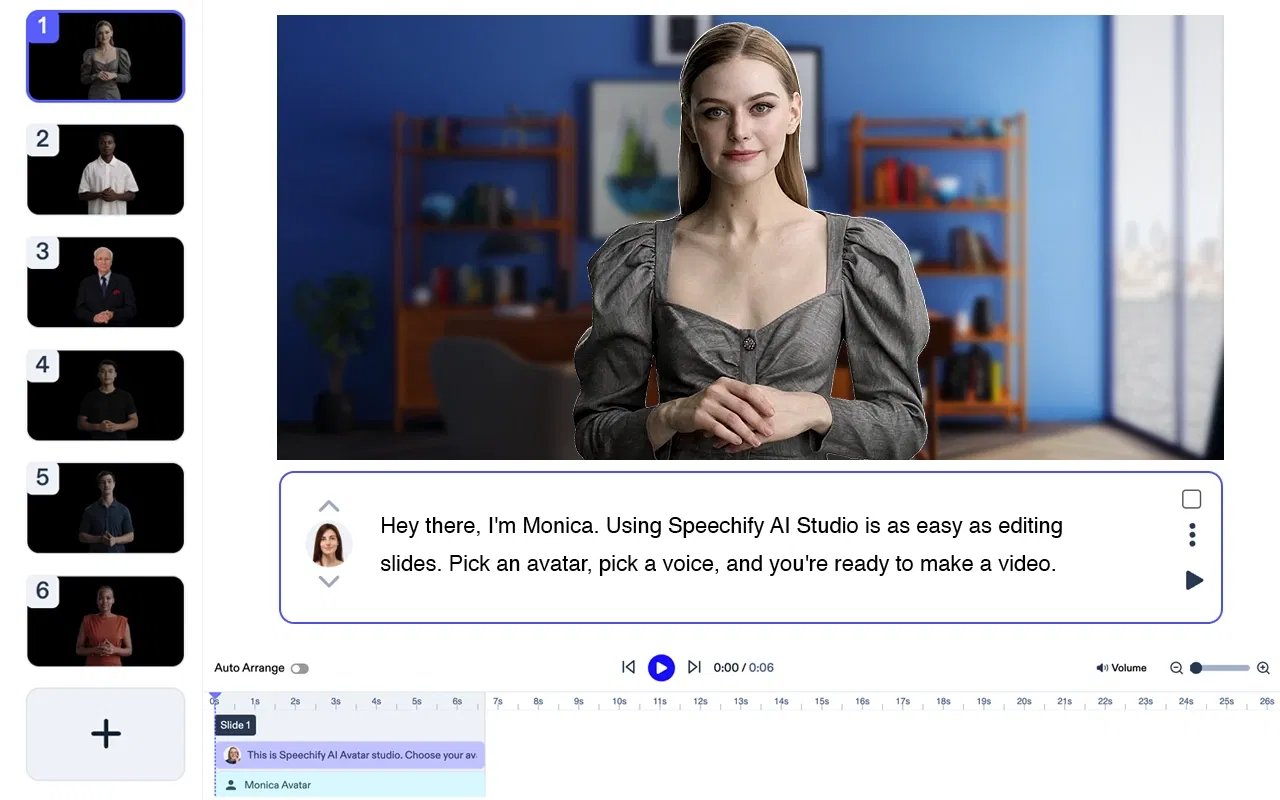
Pricing: Free to try
Create polished videos without any actors or equipment. Turn any text into high-quality videos with AI avatars and voiceovers – in less than 5 minutes. Try Speechify AI Video Generator.
Speechify Avatar Generator Features
- All you need is a laptop
- No staff. You can create a video in minutes
- Use 1 or many AI avatars at no additional cost
- Get your video in minutes
- Minor to no editing. Zero learning curve.
Speechify is clearly the best option to generate an avatar. While as a stand alone product, it is best in class, it also seamlessly integrates with the Speechify Studio suite of AI products for creators. Try it for yourself, for free!
Canva:

Canva is a user-friendly design tool that offers a vast library of video templates catering to various social media platforms. With an array of fonts, animations, and stock videos, Canva allows users to create eye-catching video content with ease.
Cost: Free with paid options starting at $12.99 per month
Top 5 Features:
- Extensive range of social media video templates
- Huge library of royalty-free stock videos and music
- Drag-and-drop functionality for easy video creation
- Available on iOS, Windows, and online platforms
- Option to resize videos to fit different social platforms ratios
Animoto:

Animoto is a popular video creator that offers a wide selection of video templates suitable for various types of video content. Its drag-and-drop interface makes it simple to add your own video clips, photos, and text to create professional-looking videos.
Cost: Free with paid options starting at $8 per month
Top 5 Features:
- Vast library of social media video templates
- User-friendly drag-and-drop interface
- Variety of transitions and animations to enhance videos
- Access to a rich library of royalty-free music
- High-quality video downloads for a great video viewing experience
InVideo:

InVideo is a powerful video editor that provides a plethora of video templates catering to different social media platforms. With a user-friendly interface, InVideo allows for easy video creation while offering features like animations, fonts, and more.
Cost: Free with paid options starting at $20 per month
Top 5 Features:
- Wide range of social media video templates
- Extensive library of stock videos and royalty-free music
- Versatile video editor for pro-level video content
- Option to add voiceovers and subtitles for more engaging videos
- Available on multiple platforms including iOS and Windows
Clipchamp:

Clipchamp is a versatile video editor that provides an array of video templates suitable for various social media platforms. With features like animations, fonts, and transitions, Clipchamp empowers users to create professional-looking videos with ease.
Cost: Free with paid options starting at $9 per month
Top 5 Features:
- Diverse range of social media video templates
- User-friendly interface with drag-and-drop functionality
- Access to a wide library of royalty-free music and stock videos
- Option to add voiceovers and subtitles to videos
- Available on multiple platforms including Windows and online
Magisto:

Magisto is a smart video editor that utilizes AI to create high-quality videos from your clips and photos. With an assortment of social media video templates, Magisto is ideal for creating eye-catching videos for platforms like Instagram, Facebook, and TikTok.
Cost: Paid options starting at $9.99 per month
Top 5 Features:
- AI-powered video creation for high-quality videos
- Variety of social media video templates
- Access to a library of royalty-free music
- User-friendly interface with drag-and-drop functionality
- Available on iOS and online platforms
Adobe Spark:

Adobe Spark is a versatile video creator that offers a range of video templates suitable for different social media platforms. With features like fonts, animations, and transitions, Adobe Spark empowers users to create professional-looking videos with ease.
Cost: Free with paid options starting at $9.99 per month
Top 5 Features:
- Diverse range of social media video templates
- Extensive library of royalty-free music and stock videos
- User-friendly interface with drag-and-drop functionality
- Available on iOS, Windows, and online platforms
- Integration with other Adobe Creative Cloud apps for a seamless workflow
Promo.com:

Promo.com is a top-tier video creator that offers a plethora of video templates catering to various social media platforms. With features like animations, fonts, and transitions, Promo.com allows users to create professional-looking videos with ease.
Cost: Paid options starting at $49 per month
Top 5 Features:
- Vast range of social media video templates
- Extensive library of royalty-free music and stock videos
- User-friendly interface with drag-and-drop functionality
- Available on multiple platforms including iOS and Windows
- Access to high-quality video downloads for a great viewing experience
WeVideo:

WeVideo is a cloud-based video editor that offers a range of video templates suitable for various social media platforms. With features like animations, fonts, and transitions, WeVideo empowers users to create professional-looking videos with ease.
Cost: Free with paid options starting at $4.99 per month
Top 5 Features:
- Variety of social media video templates
- Extensive library of royalty-free music and stock videos
- User-friendly interface with drag-and-drop functionality
- Available on iOS, Windows, and online platforms
- Cloud-based functionality for easy access to your video projects
Lumen5:

Lumen5 is an innovative video creator that uses AI to transform text content into engaging video content. With a variety of video templates catering to different social media platforms, Lumen5 is ideal for creating informative and eye-catching videos.
Cost: Free with paid options starting at $29 per month
Top 5 Features:
- AI-powered video creation for informative videos
- Extensive range of social media video templates
- Access to a rich library of royalty-free music
- User-friendly interface with drag-and-drop functionality
- Available on multiple platforms including iOS and online
FAQs
What is the best social media video editor?
The best social media video editor depends on your specific needs and level of expertise. Canva is a great option for beginners, while Adobe Premiere Pro is ideal for those seeking more professional results.
How do you create a video on social media?
You can create a video on social media by using a social media video maker, choosing a template, customizing it with animations, transitions, and other effects, and then sharing it on your preferred social media platform.
What is a social media video ad?
A social media video ad is a promotional video shared on social media platforms to advertise a product or service, engage with the target audience, and drive conversions.

Cliff Weitzman
Cliff Weitzman is a dyslexia advocate and the CEO and founder of Speechify, the #1 text-to-speech app in the world, totaling over 100,000 5-star reviews and ranking first place in the App Store for the News & Magazines category. In 2017, Weitzman was named to the Forbes 30 under 30 list for his work making the internet more accessible to people with learning disabilities. Cliff Weitzman has been featured in EdSurge, Inc., PC Mag, Entrepreneur, Mashable, among other leading outlets.
 Previous
Previous