
What are AI Voice Over Generators and How Do They Work?
Featured In
Are you wondering, “What are AI voice over generators, and how do they work?” Read our full breakdown of AI voice generators and text to speech tools here.
If you are interested in learning more about human-like voices, AI technology, text-to-speech, and some of the best apps you can find today to make it all come together, you’re in the right place.
Overview of Realistic AI Voice Over Generators
AI voice generators are essentially text-to-speech (TTS) tools that are available on almost any device. The idea behind them is quite simple, and they can be used to turn any type of text into audio files that sound exactly like human voices using AI technology. The voice generation alone is one of many reasons why they are so popular.
Voice synthesis apps are essential tools for people and use cases include people with reading disabilities, e-learning, pronunciation, voice assistants, content creators, and even those that just don’t want to read the text on their own.
Benefits of Using High-Quality AI-Generated Voices
There are numerous benefits to using text-to-speech technology, or AI voice generator tools. The most important one is that they make lives easier. If a person has any type of reading disability, TTS apps will be a lifesaver.
But this is just the beginning. Many people are auditory learners. It is easier for them to retain new information if they hear it, and using high-quality voice generators will enable them to generate their own voiceovers.
These apps are able to convert text to natural-sounding speech, and many of them are user-friendly. As a result, they will be able to save time and improve the quality of learning.
Choosing the Best AI Voice Over Generator for Your Individual Needs
Now, choosing the right program can make a world of difference, and the quality can vary based on the app you choose. As with any other product, some can be better than others, and it is up to you to find the one you will enjoy the best.
Your primary goal is to find a text-to-speech generator that has natural-sounding voices. It will do wonders for immersion, and you will be able to better focus on the content. Many users dislike the robotic voice some apps have, but this isn’t a problem for top-tier TTS apps.
The next thing to consider is the price. Some of these apps are free, while for others you will need to pay a monthly subscription. Needless to say, the premium version will offer more features and the quality is significantly higher. Nevertheless, it’s up to you to pick which one you like.
AI Voice Over Generators to Consider
It’s time to take a look at the best artificial intelligence voice-over generators you can find on the market so you can ensure you’re getting high-quality voice overs. Whether for your social media posts, TikTok video content, or to create a tutorial for your workplace, each of these text-to-speech tools has something to offer. They also have their own individual pros and cons. So, let’s check out a few list, and see which one suits your needs.
1. Speechify
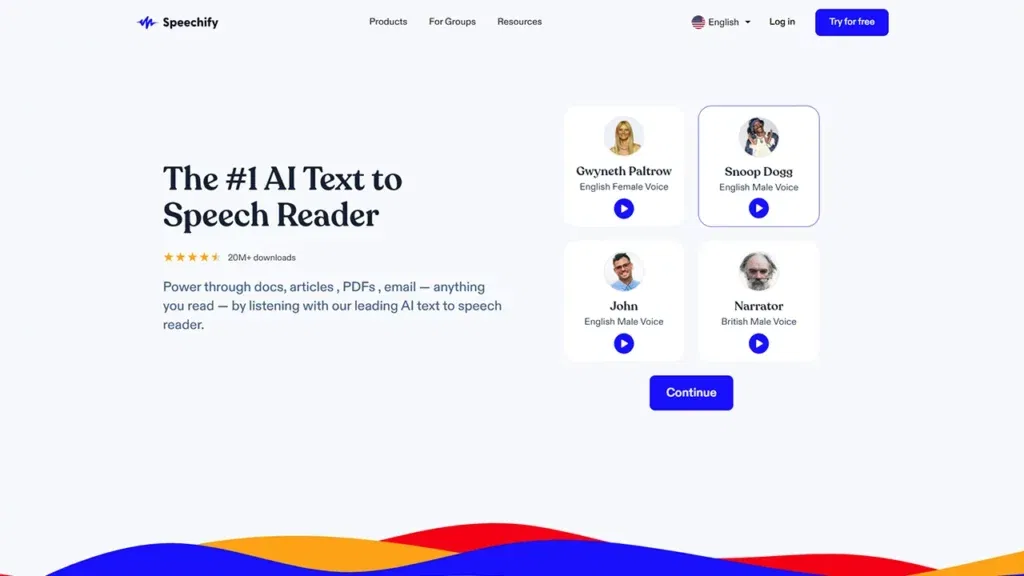
Speechify is one of the best text-to-speech apps you can find today. It supports over a dozen different languages (Spanish, French, Portuguese, etc.), several accents, and has a variety of different male and female voices to choose from. The best thing about it is that generated voices sound very natural and can capture human emotions. Speechify is also a great choice as an AI voice generator because of how customizable the voices are.
Additionally, the app is available for any type of device (Apple, Android, Windows, Mac), and you can import various file formats such as PDF, docx, epub, use it as a Google Chrome extension (for online text), and even use files from Audible. The options are limitless, and Speechify will change your world.
Needless to say, you can further fine-tune the app and create a unique voice in real-time, and even export it in wav or mp3 formats.
You can use the free version of Speechify, or you can check out the premium version for even more features like their video editor and voice changer.
2. Play.ht
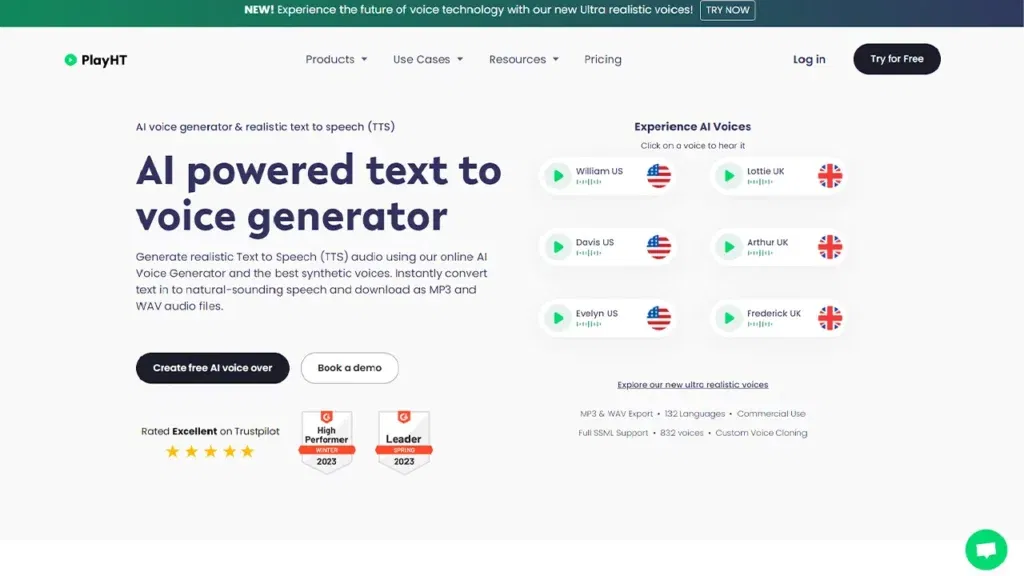
Play.ht is another solid option people can check out for different voices, depending on your project needs. After all, you’re likely going to have more creative reign with a TikTok trend than you are explainer videos for a corporate setting! The app supports speech styles and voice skins, so you can easily pick whether you want to use British or American versions of English. Of course, the main question is which plan you will be using.
There are a couple of differences between the “personal” and “premium” subscription plan, and if you want to enjoy all the features and benefits, the latter is the right choice. As you can probably expect, it is also the pricier version of the paid plans, which is something many will dislike.
3. Resemble.ai
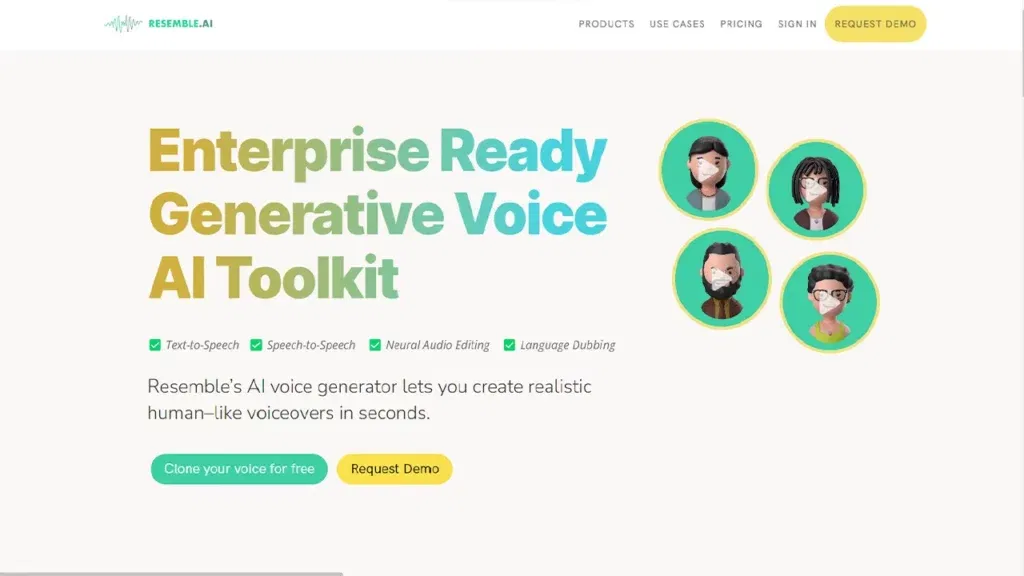
Resemble.ai text-to-speech has a couple of interesting features, and the most exciting one is the ability to clone your own voice. Yes, you can use custom voices to listen to documents, but the process can be a bit tricky. Another thing worth discussing is pricing.
Once you navigate to the website, you will notice that there is an option to pay based on the amount of time you use the app, which is something you won’t find often with TTS apps. However, the pay-as-you-go version still has limitations when it comes to voice-over features.
4. Murf.ai
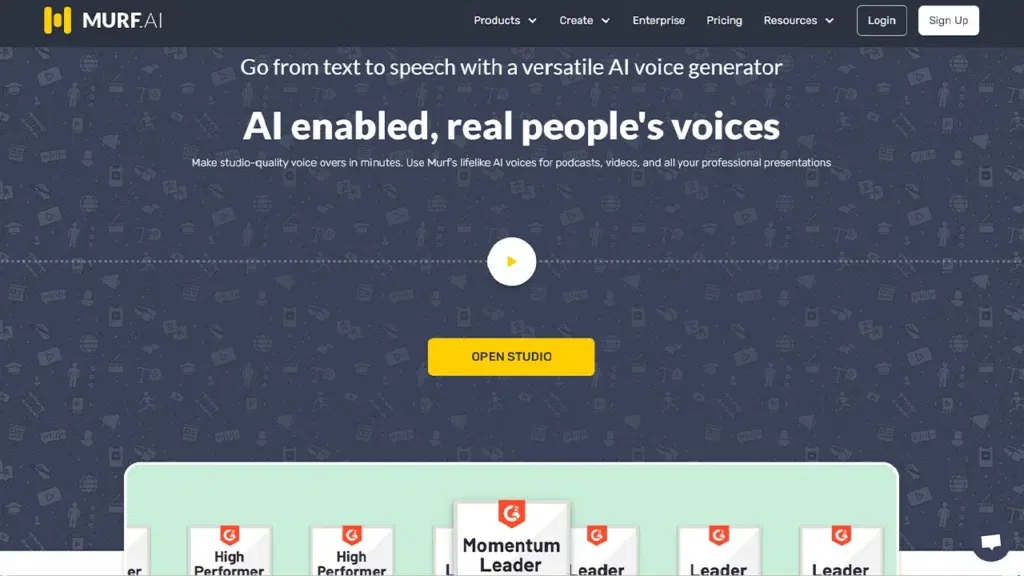
The next one on the list is Murf.ai. The app is one of the most popular options for professional voice overs, and if you are making a YouTube video, you won’t need to narrate it yourself. Just write the script and start the app. Murf will do the rest.
Murf also allows you to check out the free plan, and while it is quite limiting, you will get an idea of what this app has to offer. After that, you can proceed to one of the subscription plans based on your preferences, with the Enterprise plan as the complete package.
5. Lovo.ai
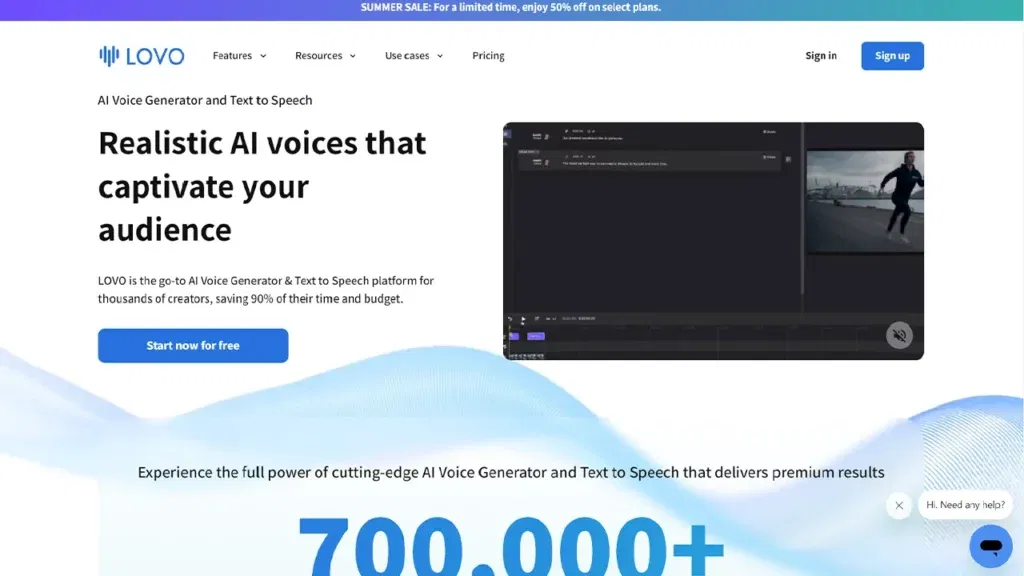
As with the other entries on the list, there are many different synthetic voices and speaking styles you can check out, but if you ever wanted to make SpongeBob a narrator, Lovo is the app for you.
Now, this is a fun API to play with, but if you opt for the free version, it is only for personal use. Making any type of content with the app is questionable, and you might want to check out other TTS tools on the list instead or go for the Freelancer version of the app if you plan on using it to create podcasts, audiobooks, or animations for commercial use.
6. Sonantic
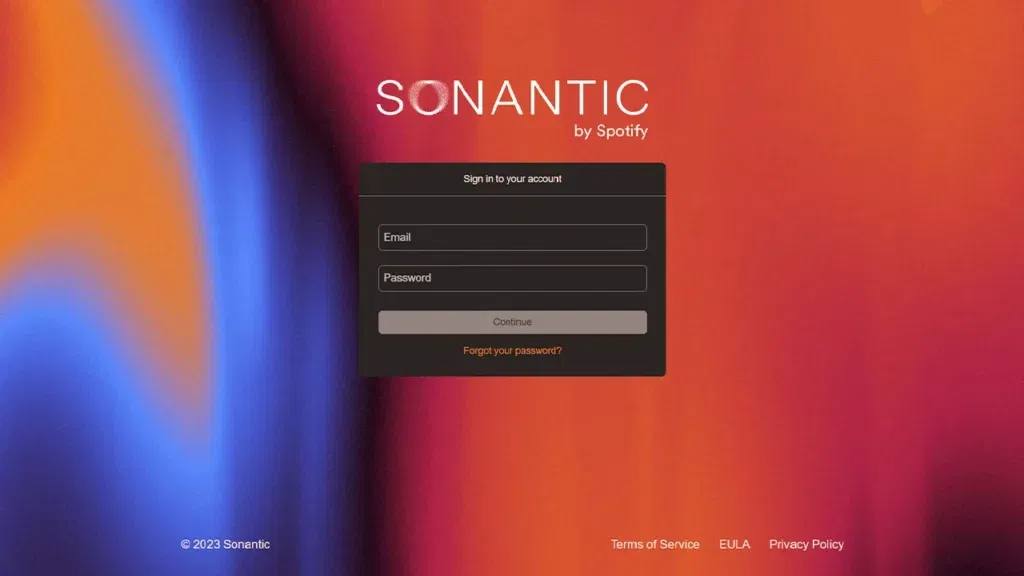
Sonantic is a TTS tool that gained a lot of popularity in the past couple of years, and the reason for that is the famous actor Val Kilmer. Thanks to numerous recordings, Sonantic was able to recreate Val’s voice, and it is quite realistic.
The only downside for some users is that Spotify acquired Sonantic, and getting the speech voice you’d want to use might be a bit tricky.
7. Native TTS Apps
Finally, you can always check out AI voiceovers that are available on your device. Almost every major company today has its own version of text-to-speech, and you can easily find it in the accessibility tab within the device’s settings.
This includes Amazon, Microsoft, Google, Apple, IBM, and many others. These apps are free, and they are already installed on your device. But if you are looking for a lifelike voice synthesizer, you might be more satisfied with paid versions from the list, as the native TTS apps often sound robotic.
FAQs
How are AI voices generated?
The process of speech synthesis or voice cloning is quite challenging. It is a complex process that includes machine learning, IVR, deep learning, SSML, samples of a voice (professional voice actors), algorithms, and many other procedures.
How do you create an AI voice?
To create AI-generated speech from scratch, you will need to have recordings either from a voice actor or someone whose voice you want to clone. It is a complex and challenging procedure, especially if you want a realistic voice. Thankfully, you don’t have to create your own AI voice program to use an AI voice. Simply enter your text into Speechify or one of the other text-to-speech voice programs and let the app do the work for you.
What are some examples of AI voice generators?
There are many different apps you can check out such as Speechify, Murf, Resemble, Play.ht, Lovo, and others. We recommend Speechify as the best AI voice generator option.

Cliff Weitzman
Cliff Weitzman is a dyslexia advocate and the CEO and founder of Speechify, the #1 text-to-speech app in the world, totaling over 100,000 5-star reviews and ranking first place in the App Store for the News & Magazines category. In 2017, Weitzman was named to the Forbes 30 under 30 list for his work making the internet more accessible to people with learning disabilities. Cliff Weitzman has been featured in EdSurge, Inc., PC Mag, Entrepreneur, Mashable, among other leading outlets.
 Previous
Previous