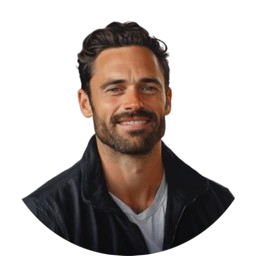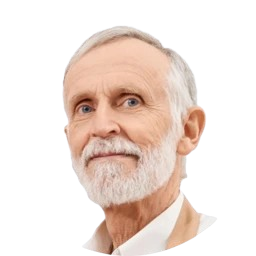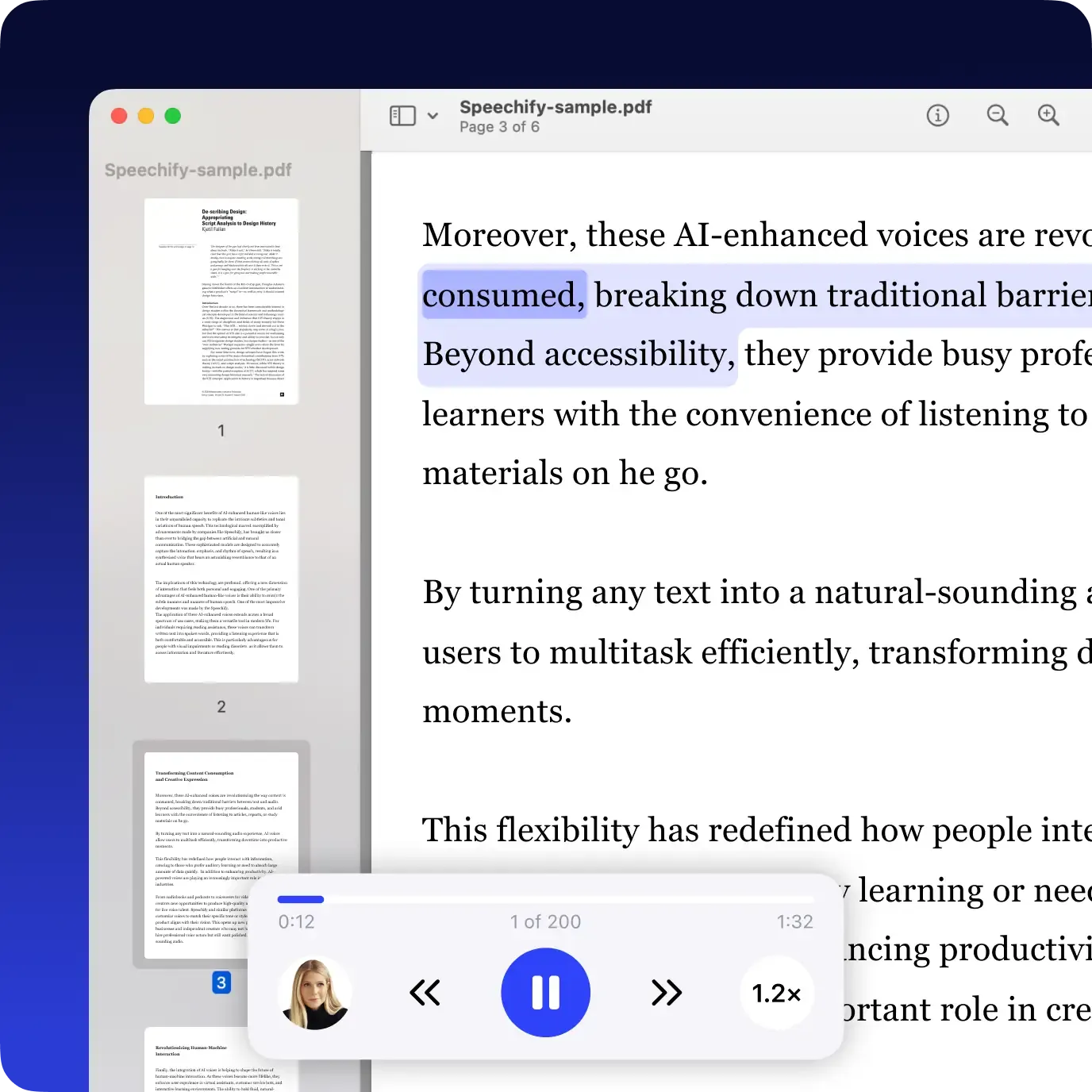Speechify for Mac
Use Speechify from your Dock to read PDFs, Word docs, emails & anything you see on your Mac.
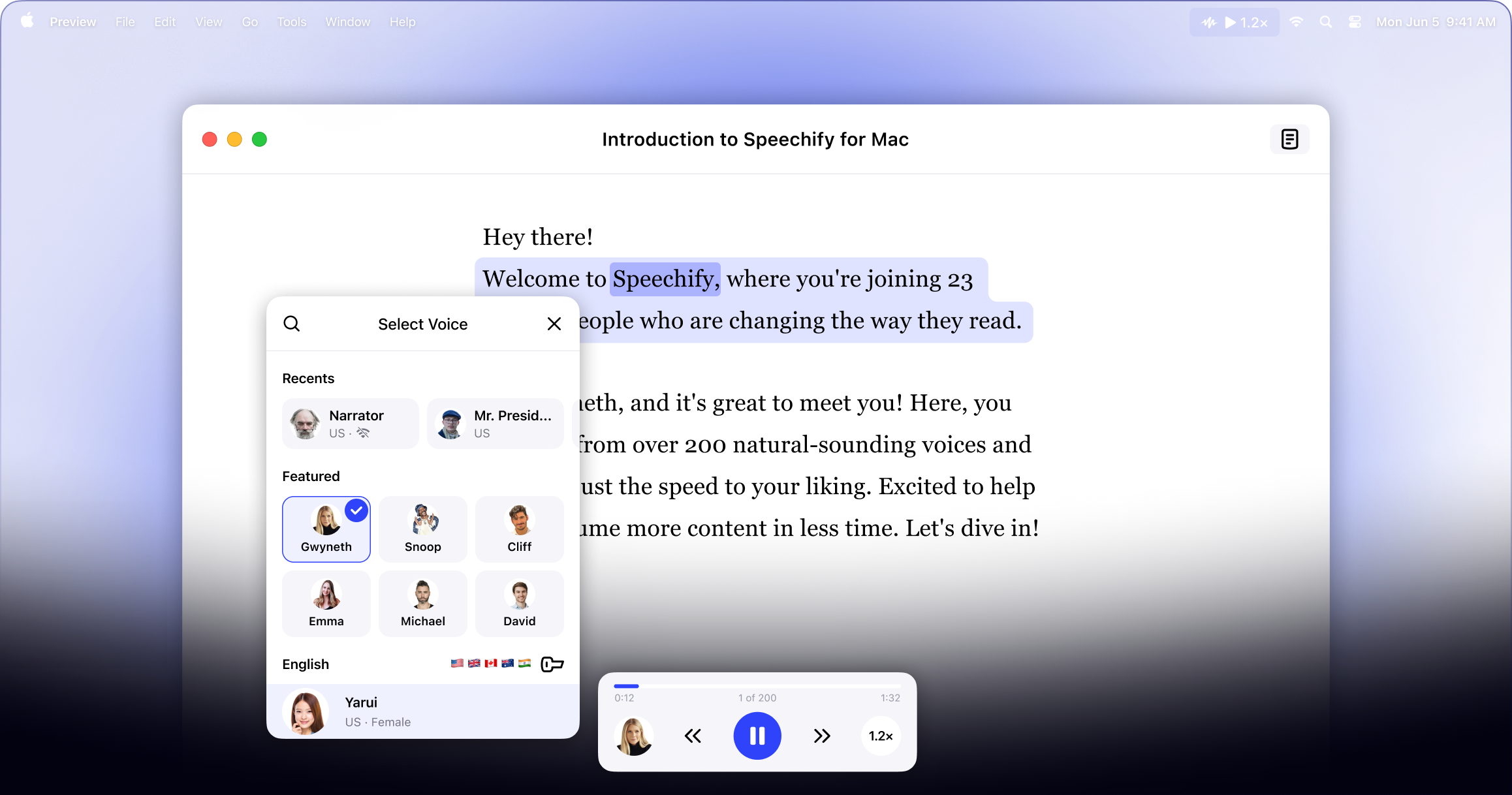
200+ LIFELIKE AI VOICES
INSTANT LISTENING, PEAK FLEXIBILITY
Import anything from your computer

Shortcuts to listen in seconds

Sync & listen across devices
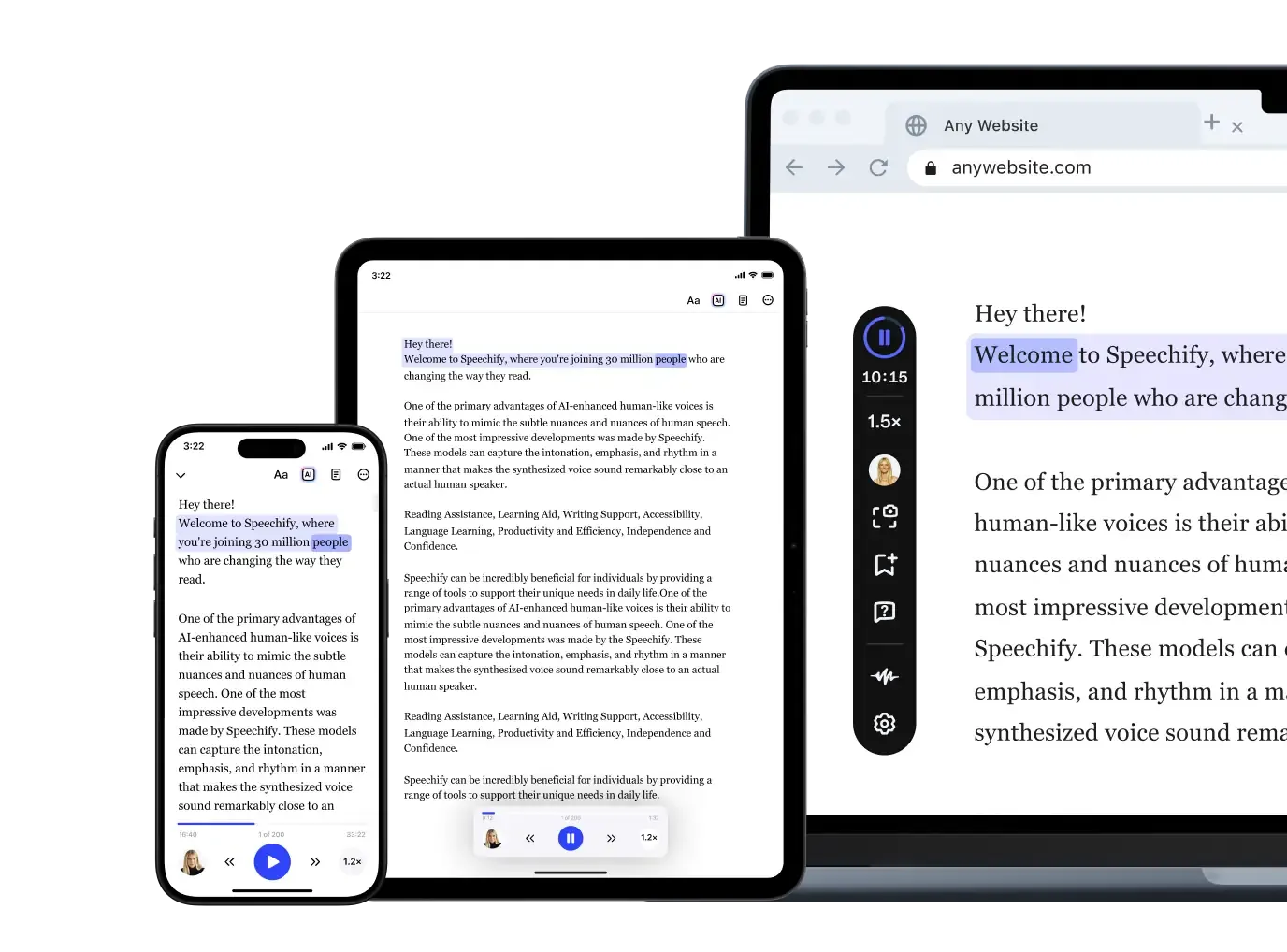
Select any text in any app and hit play to listen
200+ Human Voices
Enjoy over 200 natural, lifelike voices across 60+ languages or clone your voice!
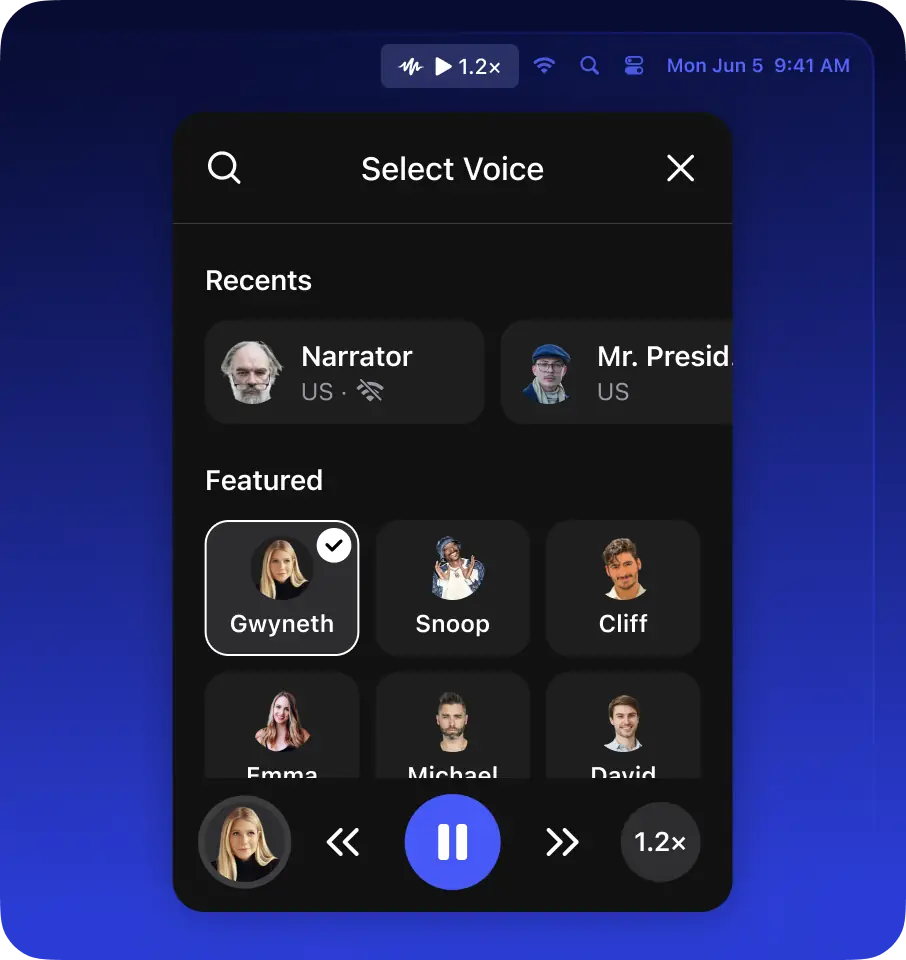
Read 4.5x Faster
Our users save up to 9hrs a week by using Speechify to speed read
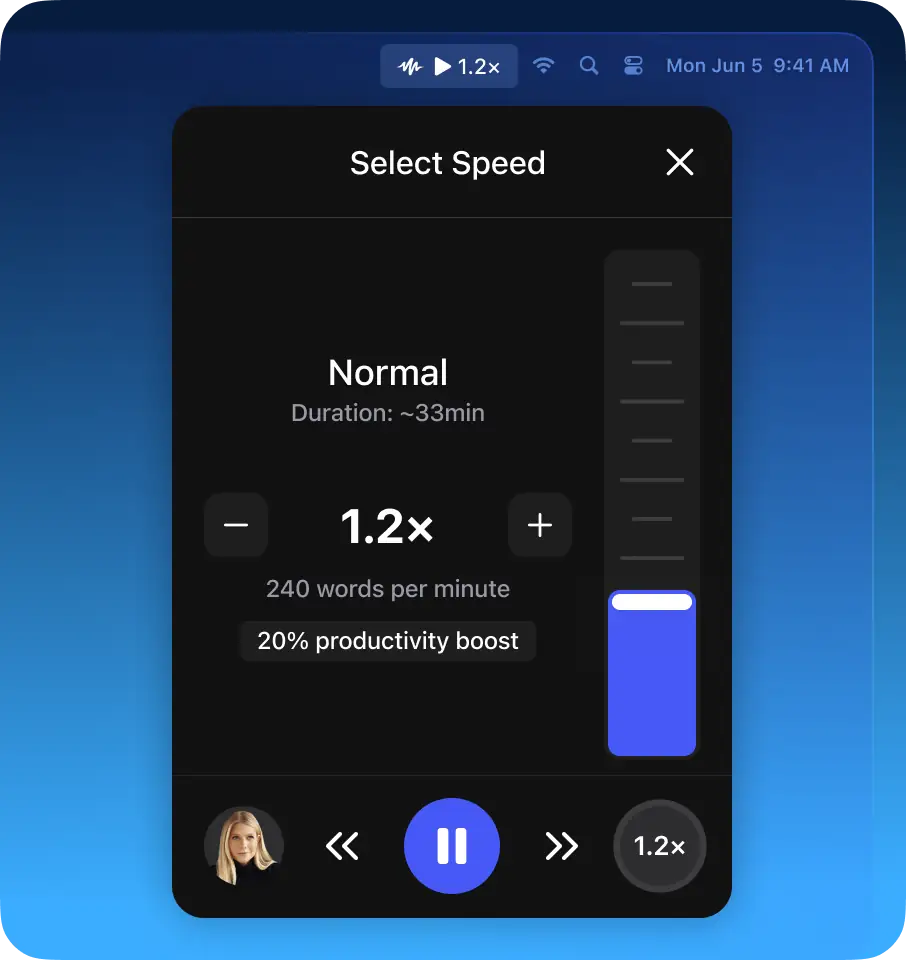
Accessibility Features
Speechify is an accessibility-first app, designed by neurodivergent individuals for everyone
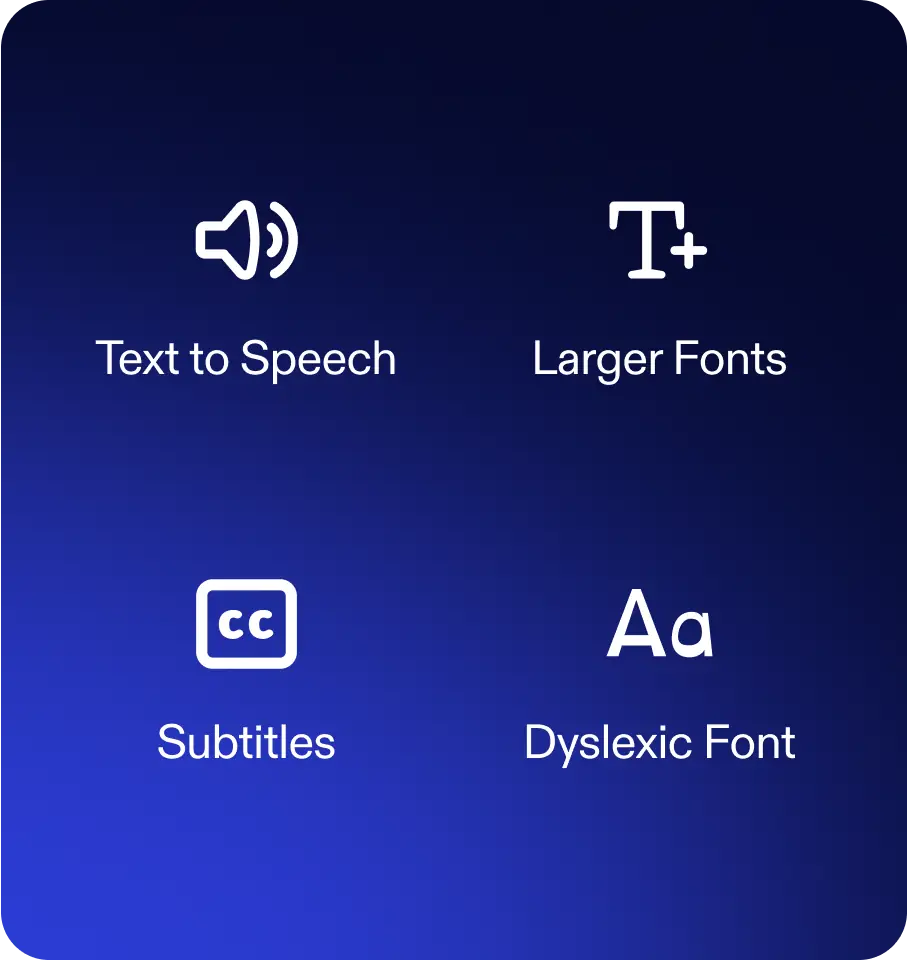

Sir Richard Branson, Business MagnateSpeechify is absolutely brilliant. Growing up with dyslexia this would have made a big difference. I’m so glad to have it today.

Gwyneth Paltrow, Actress and BusinesswomanSpeechify makes it easy to learn at 2x or even 3x the speed you read with your eyes.
.png?quality=80&width=750)
Ali Abdaal, most followed Productivity Expert in the world.If there’s one hill I’m going to die on, it’s that speed listening is the best way forward. Speechify is a game-changer for me.
FAQ
Text-to-speech goes by a few names. Some refer to it as TTS, read aloud, or even speech synthesis; for the more engineered name. Today, it simply means using artificial intelligence to read words aloud be; it from a PDF, email, docs, or any website. Instantly turn text into audio. Listen in English, Italian, Portuguese, Spanish, or more and choose your accent and character to personalize your experience.
By using speech technology or speech synthesis and machine learning. This works by installing an app like Speechify either on your mobile device or as a browser extension. AI scans the words on the page and reads it out loud in the most natural sounding voices, without any lag, in real-time. Use a custom voice, change accents, languages, and even increase or decrease the speaking rate.
Install a text-to-speech app like Speechify on any of your browses or devices. After minor configurations, all you have to do is press “Play”. Text is instantly turned into natural-sounding speech. You can turn any text into an audiobook or a podcast.
There are quite a few text-to-speech apps for iOS, Android, Chrome and Safari. Speechify is the #1 rated app in the App Store and the subscription is very affordable and with one of the best customer experience. Speechify pays attention to all customer interactions. Impeccable functionality allows you to read web pages, PDFs, Google Docs and more with dozens of text-to-speech voices to choose from. See our pricing page for more info. Speechify customers describe the speech output as almost lifelike.
There are many use-cases for TTS, also known as voice generator. From personal to API or SDK for the enterprise. Speech tools are great for anyone with disabilities, help with e-learning, for professionals, productivity and high performance hackers and more.