Balabolka vs Speechify

Balabolka
Category: Text to Speech
Industries: Education, Broadcast
Pricing
Free
Speechify
Category: Text to Speech
Industries: Students, Professionals, Teachers & Professors, Legal, Edtech, Publishers, Aeronautics
Pricing
Free Trial
$139 /year

"Speechify is absolutely brilliant. Growing up with dyslexia this would have made a big difference. I’m so glad to have it today."
Most popular feedback for Balabolka
Most popular feedback for Speechify
About Balabolka
The program Balabolka is a Text-to-Speech (TTS) system. Balabolka has access to all computer voices installed on your PC. The text displayed on-screen can be saved as an audio file. The software can read the contents of the clipboard, extract text from documents, modify the font and background color, and control reading from the system tray or global hotkeys.
The following text file types are supported by Balabolka: AZW, AZW3, CHM, DjVu, DOC, DOCX, EML, EPUB, FB2, FB3, HTML, LIT, MD, MOBI, ODP, ODS, ODT, PDB, PRC, PDF, PPT, PPTX, RTF, TCR, WPD, and XLS, XLSX. The application utilizes several versions of Microsoft Speech API (SAPI); it permits the modification of speech parameters, such as pitch and rate. The user can apply a custom substitution list to enhance the articulation quality of the voice. This function is handy for changing the spelling of words.
The pronunciation correction rules employ the syntax of regular expressions. The synchronized text can be saved in external LRC files or as MP3 tags within the audio files. When a digital audio player or computer player is used to play an audio file, the text is shown simultaneously (at the same way, as lyrics for songs).
About Speechify
Read aloud any google doc, PDF, webpage, or book with text into speech (TTS). Natural sounding voices in 30+ languages & 130 voices. Text to speech from Speechify lets you listen to docs, articles, PDFs, email, and various other formats — anything you read. It’s one of the fastest growing voice generator extensions in the Chrome store. Make Google Chrome read aloud everything with this text to speech extension on your laptop or desktop. Our speech synthesis TTS technology is trusted by millions of happy users who listen in various languages and accents in the most natural sounding speech.
Our users have listened to 6.5 billion words.
How Speechify works Speechify scans text in your browser and in real time, converts it to the most human voice with natural sounding inflection. You can change the voice and accent and slow down or increase the reading speed easily. Works beautifully with Gmail, Google docs, Word docs, PDFs, Twitter, Wikipedia entries, blogs, news publications, and every web page you visit. It’s perfect for school, work, e-learning, learning a second language, and casual reading. Additionally, you can also take a picture of any text and import it into the app for it to be read aloud with cutting-edge OCR functionality.
30+ languages with high quality natural sounding voices Speechify supports over 30 languages and accents. Speechify speech technology converts most languages into native sounding voices in real time. See the languages we support.
Enjoy speech output in Arabic, Chinese, Czech, Danish, Dutch, English, Finnish, French, German, Greek, Hebrew, Hindi, Hungarian, Indonesian, Italian, Japanese, Korean, Norwegian Bokmål, Polish, Portuguese, Romanian, Russian, Slovak, Spanish, Swedish, Thai, Turkish, & Ukrainian.
Speechify has 130+ voices to choose from across various languages. Find the one that you love. Some voices are very recognizable. Mr. President for instance or even the officially licensed Gwyneth Paltrow voice is one of our users’ favorite.
Balabolka reviews
At least for English Viewers, This is a very good app to get your text converted to audio and can be used in any of the e Learning application.
An excitingly fabulous program.An eleven out of ten score Balabolka from me. I am a self taught advanced computer dummy and Balabolka is just a fabulous program and so easy to use with all its features. I have searched and tried many other programs, most of which offer a free download until you go to use it and then you find you are tricked into buying add ins to make it work. Well done Balabolka.
It is the only tts application that is, as far as I know, both free and offers a function to set pauses in between sentences and paragraphs. Great tool.
Speechify reviews
Speechify is absolutely brilliant. Growing up with dyslexia this would have made a big difference. I’m so glad to have it today.
I recently started using this app and can already see a huge difference in my productivity. It helps me so much with my homework and I’m able to focus a lot easier, if you’re a person that prefers to be read to or can’t focus by yourself this app is for you!
Speechify an awesome App! Speechify is awesome! I can be so much more productive! I am recommending it to a friend who has problems with her eye sight.
Pros
| Balabolka |
|---|
| Supports multiple file formats |
| Features bookmarking tools |
| Multiple voice options |
| Simple and clean interface |
| Speechify |
|---|
| 30+ natural, human-like voices |
| 15+ exclusive languages |
| 5x faster listening speeds |
| Advanced highlighting, notetaking, and importing tools |
Cons
| Balabolka |
|---|
| Needs updates for new languages |
| Lags in performance |
| Some pronunciation is not good |
| Speechify |
|---|
What is Speechify?
Speechify is one of the most popular audio tools in the world. Our Google Chrome extension, web app, iOS app, and Android app help anyone listen to content at any speed they want. You can also listen to content in over 30 different voices or languages.
How can Speechify turn anything into an audiobook?
Speechify provides anyone with an audio play button that they can add on top of their content to turn it into an audiobook. With the Speechify app on iOS and Android, anyone can take this information on the go.
Learn more about text to speech online, for iOS, Mac, Android, and Chrome Extension.
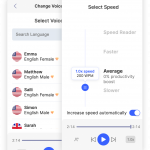
Speechify is the #1 audio reader in the world
Get through books, docs, articles, PDFs, email – anything you read – faster.



